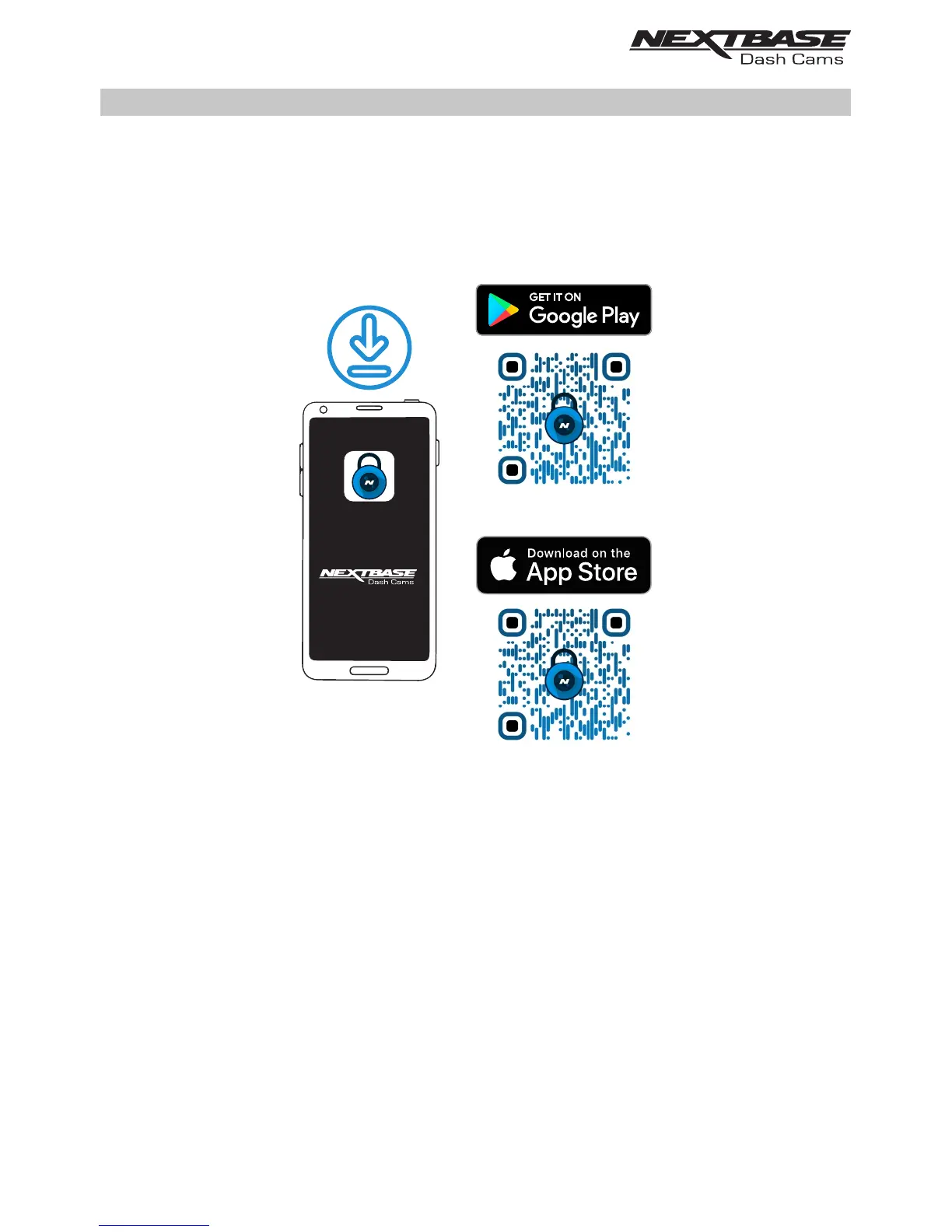DriveGuard™
IN VEHICLE INSTALLATION
1. Download and install the APP
Visit the appropriate APP store for your smartphone / tablet and download the Nextbase
DriveGuard™ APP.
Install the APP upon your device and then open the APP in readiness to connect to the
Dash Cam.
Nextbase DriveGuard™ can be used to view and downloaded video footage, report incidents to
your insurer and change the settings on your Dash Cam.
12
