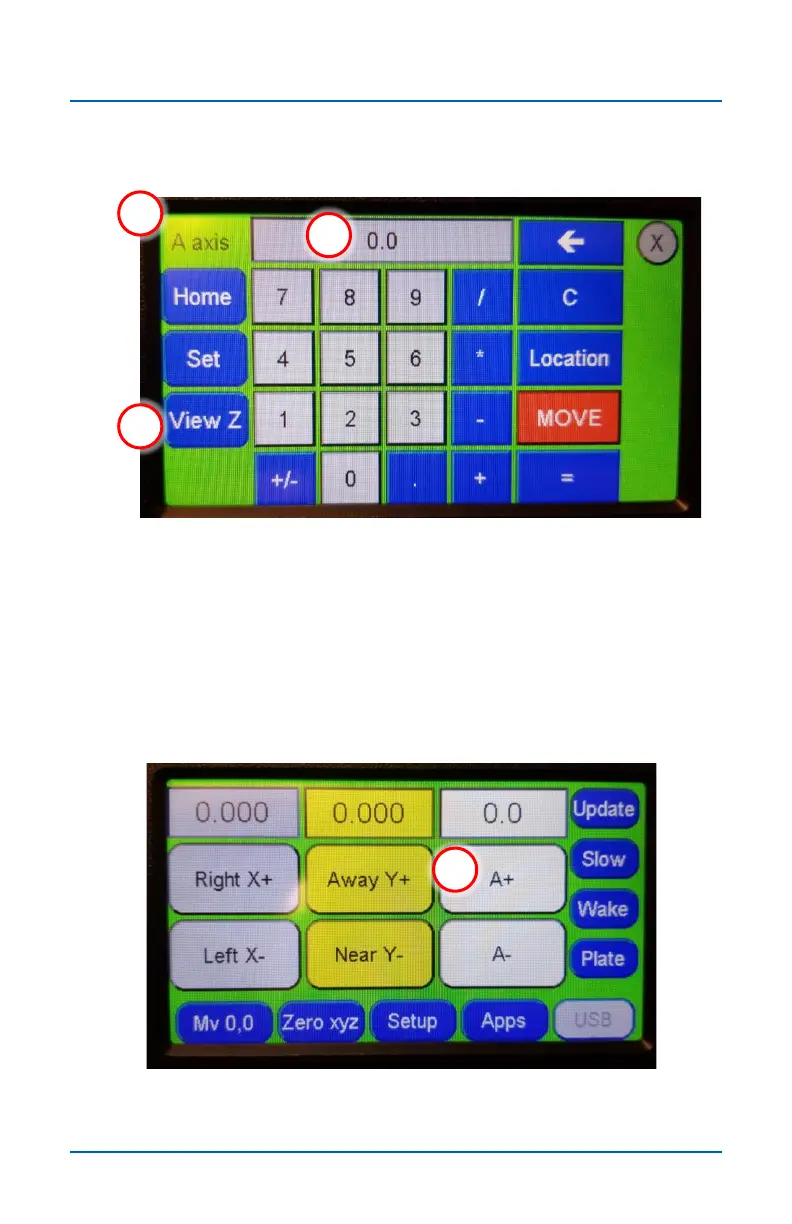17
v.12/2020
A-axis Edit screen
1
2
3
1. Active Axis – Toggles between Z and A with the use of the
“View” button (2)
2. View Z – Press to toggle the Edit Screen and the Main
Control Screen to the Z axis view.
3. Position field – The A axis position field displays “degrees”
of rotation.
The other buttons function the same as those in the XYZ edit
screen.
The A-axis is used to set the rotational position on the Rotary
4
th
Axis accessory
4
4. A-axis controls also appear in the Main Control Screen.
The A-axis position field displays degrees of rotation.