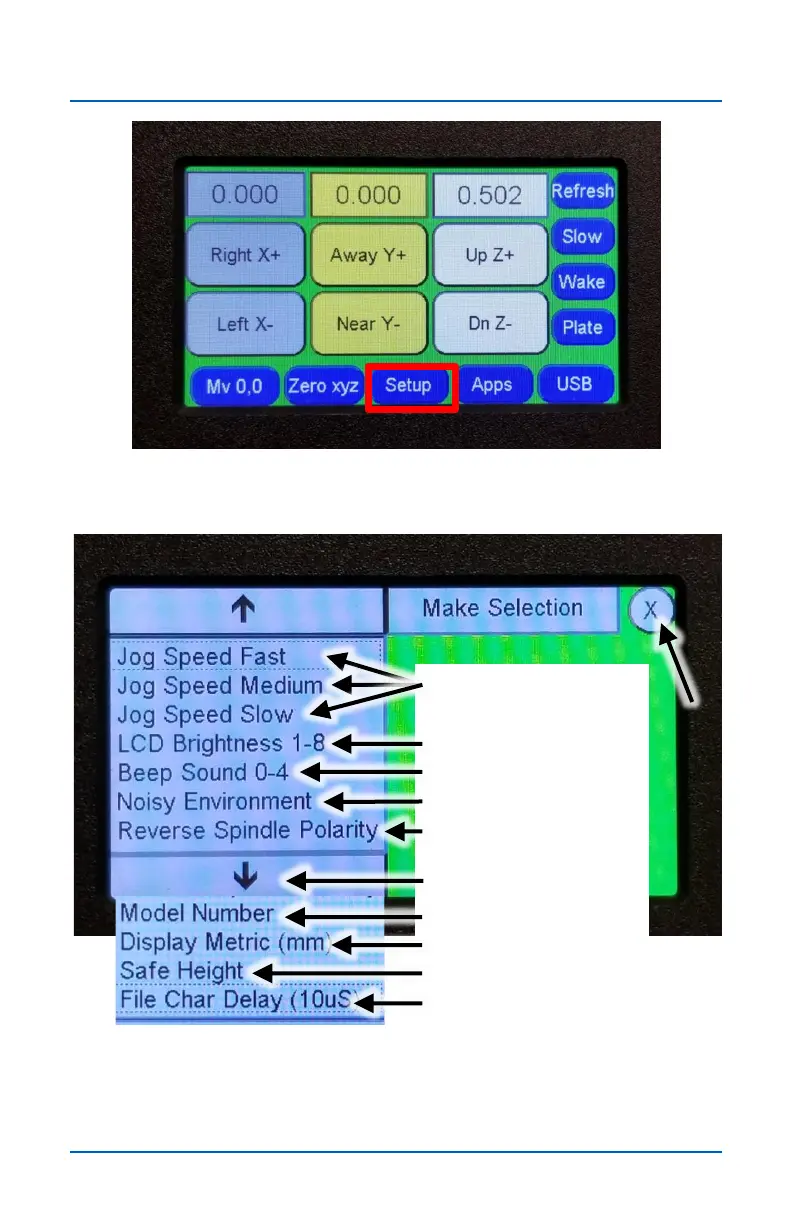18 Shark HD 500 Series User’s Manual
Setup Menu Screen
Press the Setup button to open the Setup submenu screen
(below).
See page 19
See page 20
See page 20
See page 21
See page 21
Scroll down arrow
See page 22
See page 23
See page 24
See page 25
The Setup submenu contains options for controlling how the
Pendant functions. Press a submenu item to open the settings
screen for that option. To return to the Main Control Screen,
press X Press in the upper right corner.
