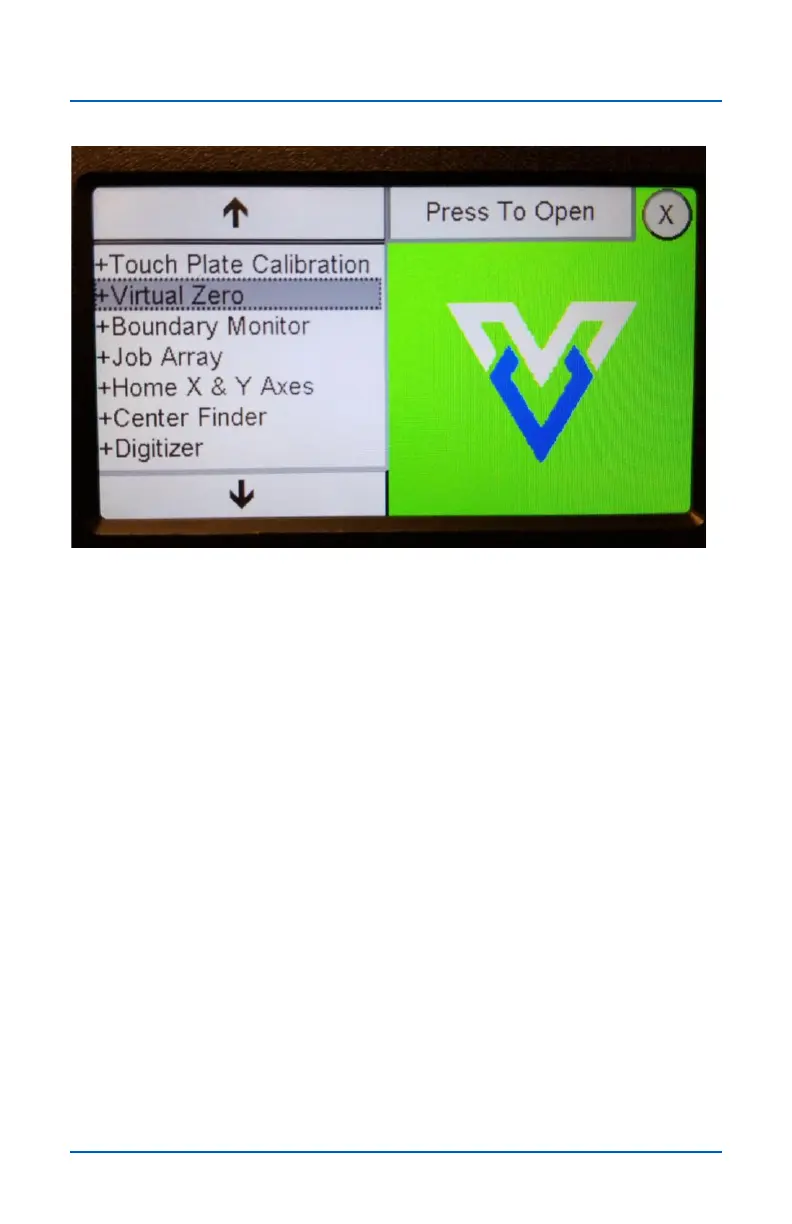30 Shark HD 500 Series User’s Manual
Virtual Zero
The Virtual Zero app is used to adjust your .tap cutting file to
conform to a slightly warped, curved or out of level project
material or machine table. The Virtual Zero app maps the
uneven surface of your project board and adjusts the g-code in
the .tap cutting file to match the Z height variations caused the
uneven board or machine table.
The Virtual Zero map is automatically saved and can be used
multiple times on the same part when different router bits are
needed to complete the project. The Virtual Zero map is saved
until you redo it or turn of the control box.
Mapping the surfaced of your material with Virtual Zero
involves several steps, so it’s recommended that you read
through on the steps on the following pages and then practice it
a few times before cutting your project.