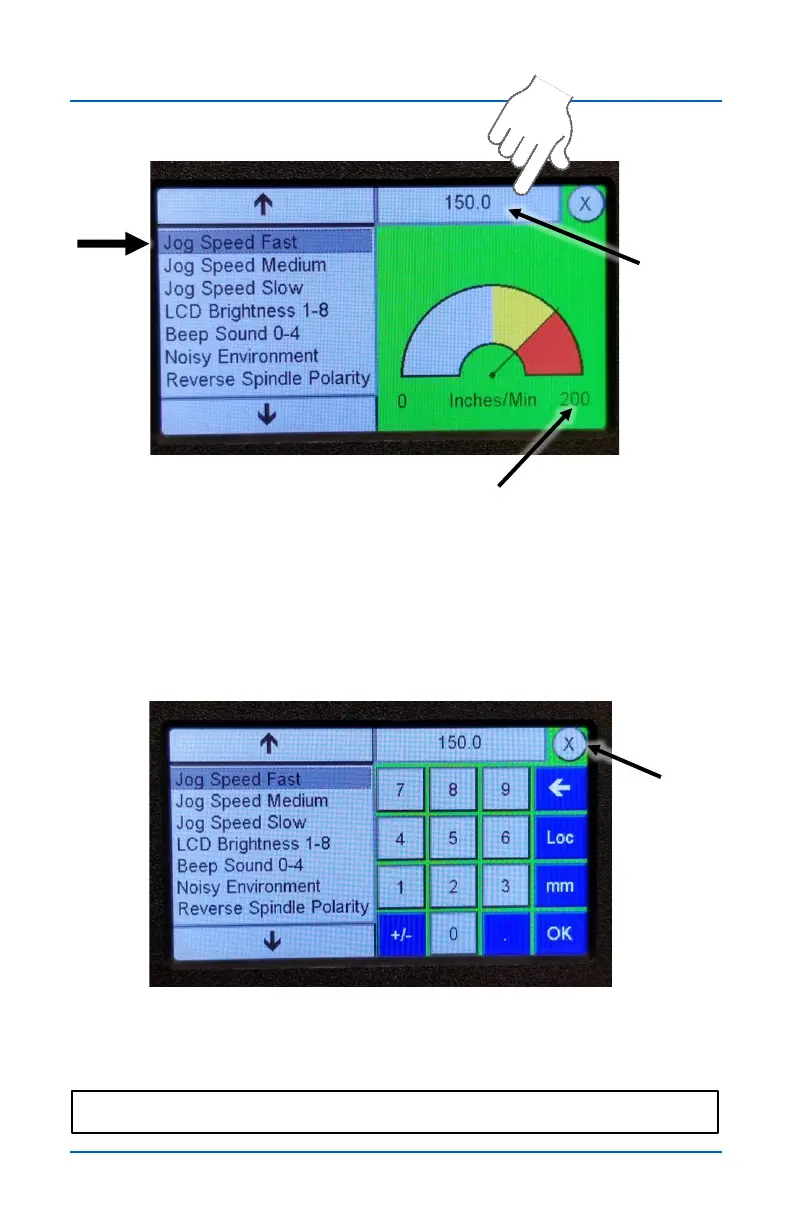19
v.12/2020
Press on one of the Jog Speed menu items to open the jog
speed settings window. The current jog speed setting is shown
at the tope of the window. Press the current speed setting field
opens the keypad (shown below).
Jog Speed Settings
Current
Speed
setting
Maximum system speed
Use the keypad to change the Jog Speed setting. Press OK to
save the setting. Press X to exit this window.
Exit button
NOTE: The maximum system jog speed is 200 inches/min.