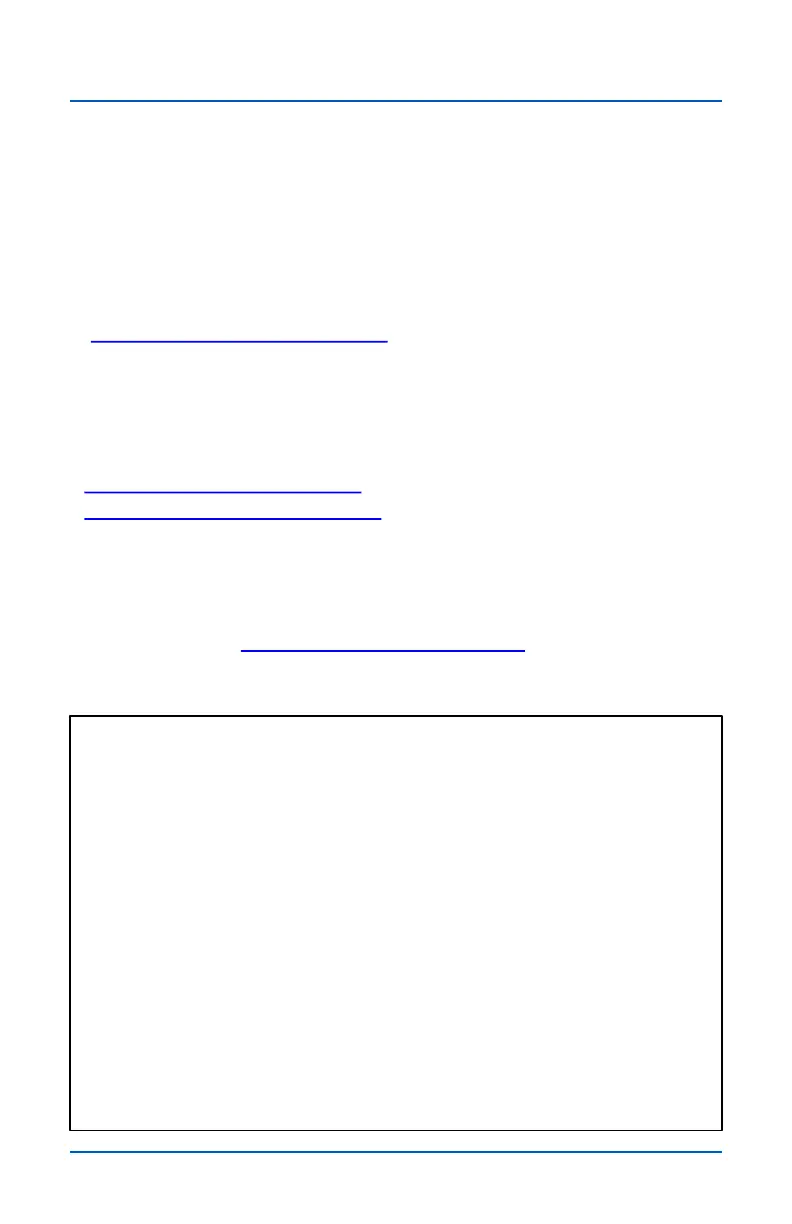5
v.12/2020
LCD Pendant System Requirements
The LCD is compatible with all current SHARK HD and SD
series CNC machines as well as past machines that use a
control box with a Pendant cable input port. Some (but not all)
older machines that lack the Pendant input port can be
upgraded by switching to the new style Control Box that has
the Pendant input port. For information on upgrading an older
Next Wave CNC machine contact Customer Service at
Support@NextWaveCNC.com
Serial Number and Software License Information
For easy reference and record keeping, enter your SHARK
Pendant and Controller information below. To locate the
information see the pages listed below.
Controller Box Serial Number
(see page 60)_______________________________________
LCD Pendant Serial Number
(see page 60)_______________________________________
LCD Pendant Unlock Code
(see page 10)_______________________________________
Technical Support
If you need technical assistance with your SHARK LCD Pendant,
please visit our Support webpage at:
NextWaveCNC.com/support or email Customer Support at:
Support@NextWaveCNC.com. Please include your product
model number, date of purchase, and other pertinent information
associated with the issue such as .tap files, VCarve files, screen
captures, or photos of your setup or the problem.
Support Email: support@nextwaveCNC.com
Available: 9am – 5 pm Monday-Friday (Eastern time).
