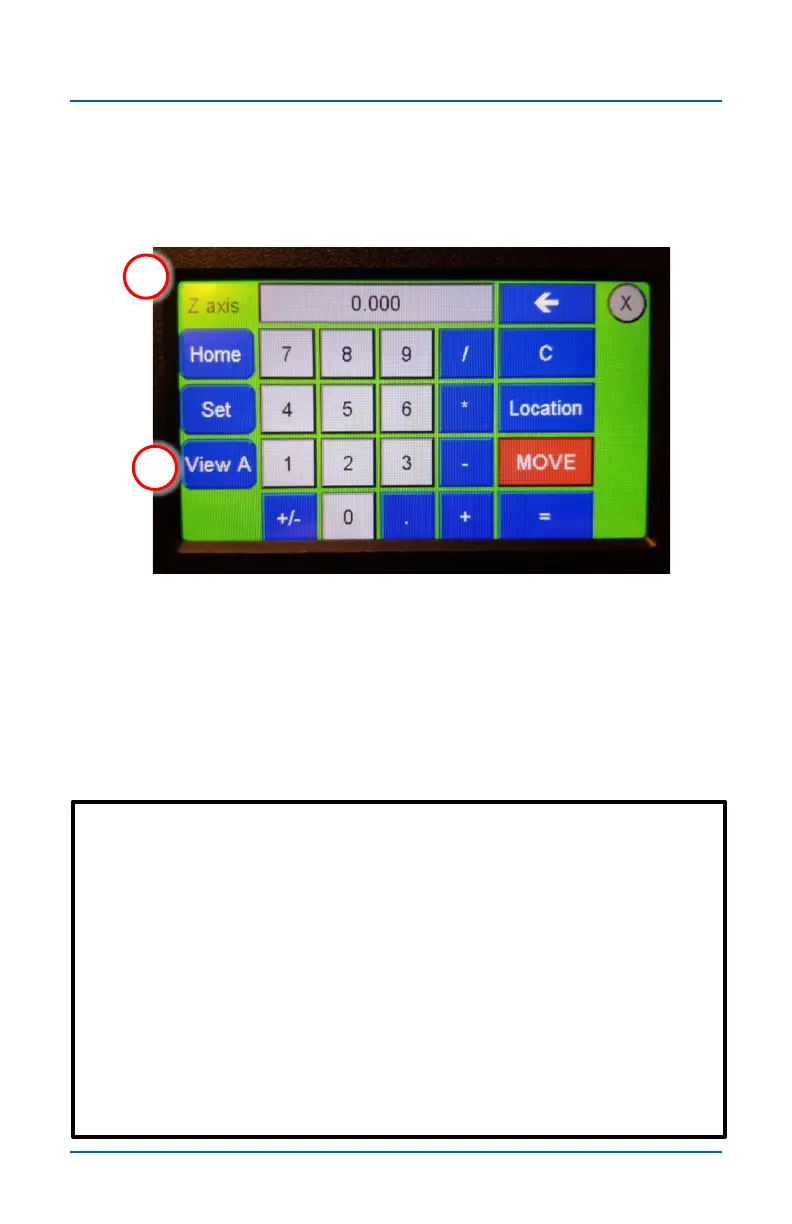16 Shark HD 500 Series User’s Manual
Z-axis Edit screen
1
2
1. Active Axis – Toggles between Z and A with the use of the
“View” button (2)
2. View A – Press to toggle the Edit Screen and the Main
Control Screen to the A axis view. (see next page for info on
the A axis view).
The buttons on the Z edit screen function the same as on the X
and Y screens except as noted below.
This space intentionally left blank: