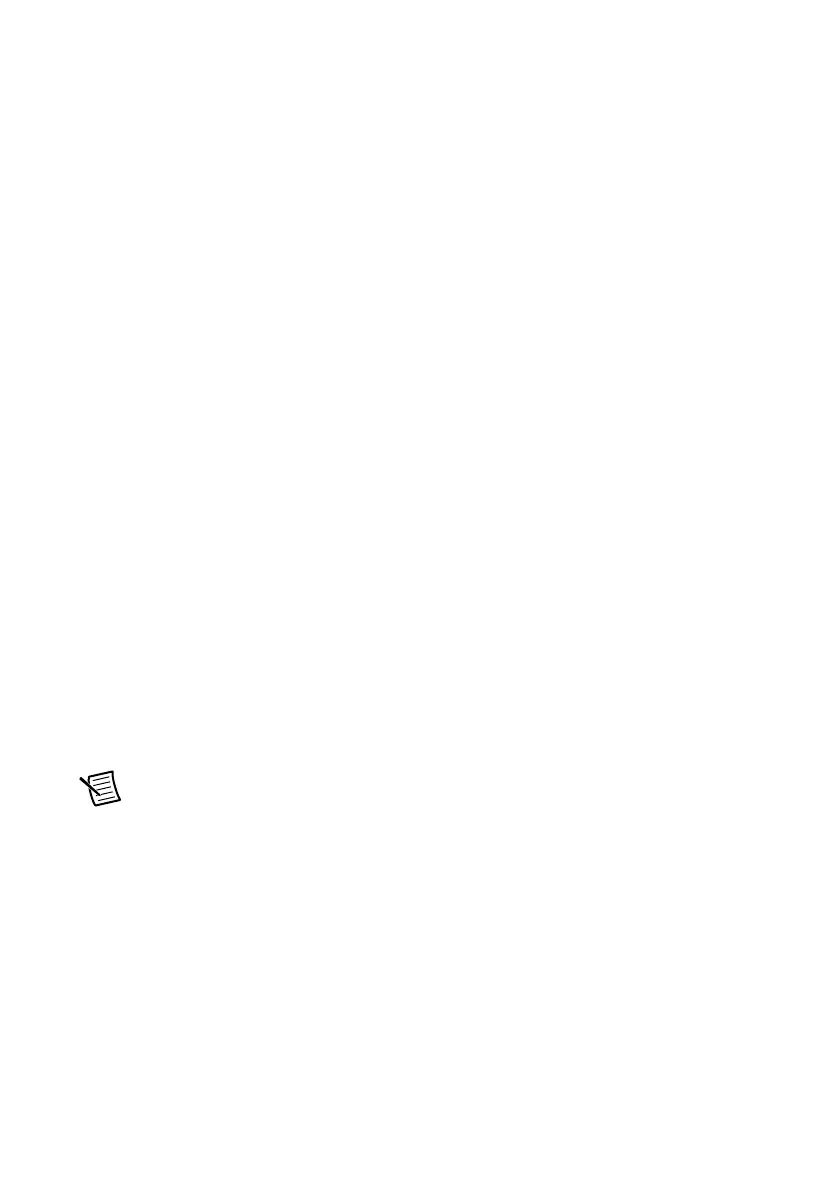9-6 | ni.com
Chapter 9 Digital Routing and Clock Generation
Using RTSI as Outputs
RTSI <0..7> are bidirectional terminals. As an output, you can drive any of the following signals
to any RTSI terminal:
• AI Start Trigger (ai/StartTrigger)
• AI Reference Trigger (ai/ReferenceTrigger)
• AI Convert Clock
*
(ai/ConvertClock)
• AI Sample Clock (ai/SampleClock)
• AI Pause Trigger (ai/PauseTrigger)
• AO Sample Clock
*
(ao/SampleClock)
• AO Start Trigger (ao/StartTrigger)
• AO Pause Trigger (ao/PauseTrigger)
• DI Start Trigger (di/StartTrigger)
• DI Sample Clock (di/SampleClock)
• DI Pause Trigger (di/PauseTrigger)
• DI Reference Trigger (di/ReferenceTrigger)
• DO Start Trigger (do/StartTrigger)
• DO Sample Clock
*
(do/SampleClock)
• DO Pause Trigger (do/PauseTrigger)
• 10 MHz Reference Clock
• Counter n Source, Gate, Z, Internal Output
• Change Detection Event
• Analog Comparison Event
• FREQ OUT
• PFI <0..5>
Note Signals with a
*
are inverted before being driven on the RTSI terminals.
Using RTSI Terminals as Timing Input Signals
You can use RTSI terminals to route external timing signals to many different X Series
functions. Each RTSI terminal can be routed to any of the following signals:
• AI Convert Clock (ai/ConvertClock)
• AI Sample Clock (ai/SampleClock)
• AI Start Trigger (ai/StartTrigger)
• AI Reference Trigger (ai/ReferenceTrigger)
• AI Pause Trigger (ai/PauseTrigger)
• AI Sample Clock Timebase (ai/SampleClockTimebase)