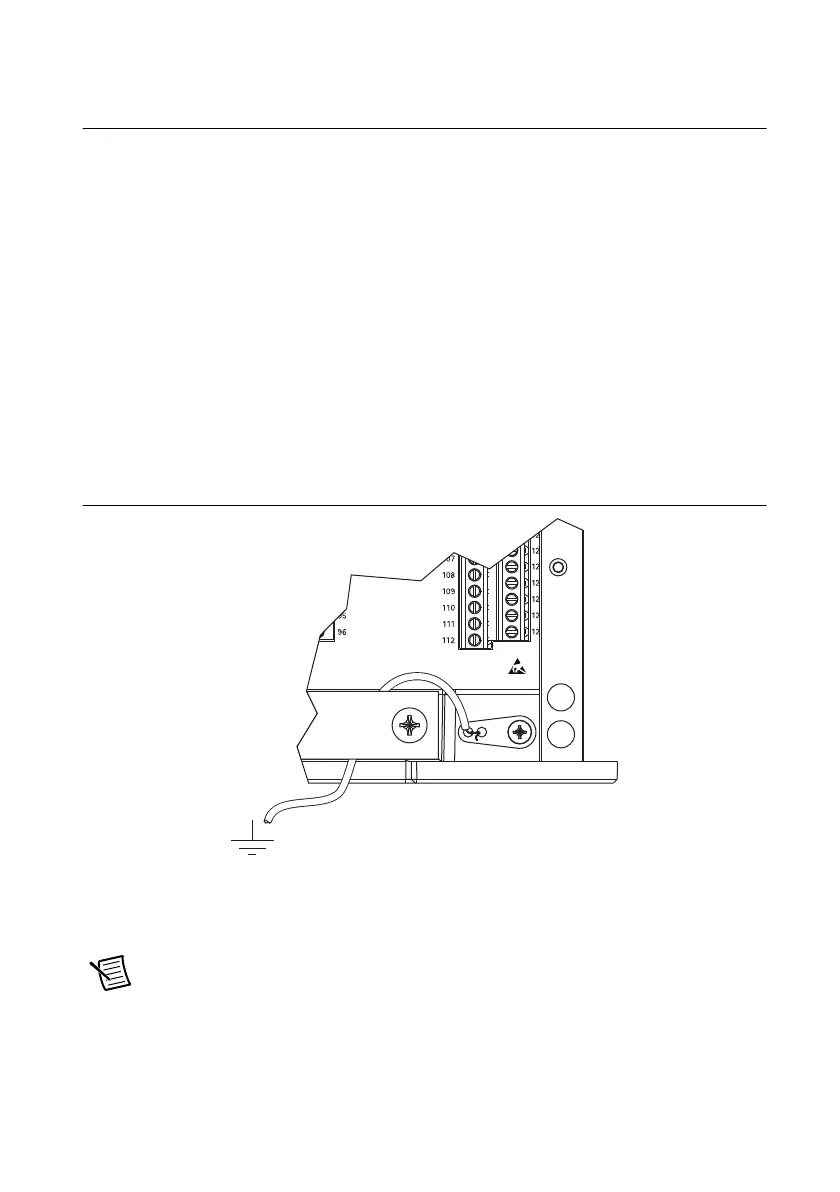© National Instruments | 1-5
X Series User Manual
Getting Started with X Series USB Devices
The following sections contain information about X Series USB device best practices and
features.
USB Device Chassis Ground
(NI USB-63xx Screw Terminal Devices) For EMC compliance, the chassis of the USB Screw
Terminal X Series device must be connected to earth ground through the chassis ground.
The wire should be AWG 16 or larger solid copper wire with a maximum length of 1.5 m (5 ft).
Attach the wire to the earth ground of the facility’s power system. For more information about
earth ground connections, refer to the document, Grounding for Test and Measurement Devices,
by going to
ni.com/info and entering the Info Code emcground.
You can attach and solder a wire to the chassis ground lug of the USB X Series device, as shown
in Figure 1-1. The wire should be as short as possible.
Figure 1-1. Grounding an NI Screw Terminal USB-63xx Device through
the Chassis Ground Lug
(NI USB-63xx BNC Devices) You can attach a wire to a CHS GND screw terminal of any
NI BNC USB-63xx device. Use as short a wire as possible. In addition, the wires in the shielded
cable that extend beyond the shield should be as short as possible.
Note (NI USB-636x Mass Termination Devices) USB Mass Termination
X Series devices have chassis ground connection through the I/O connector.