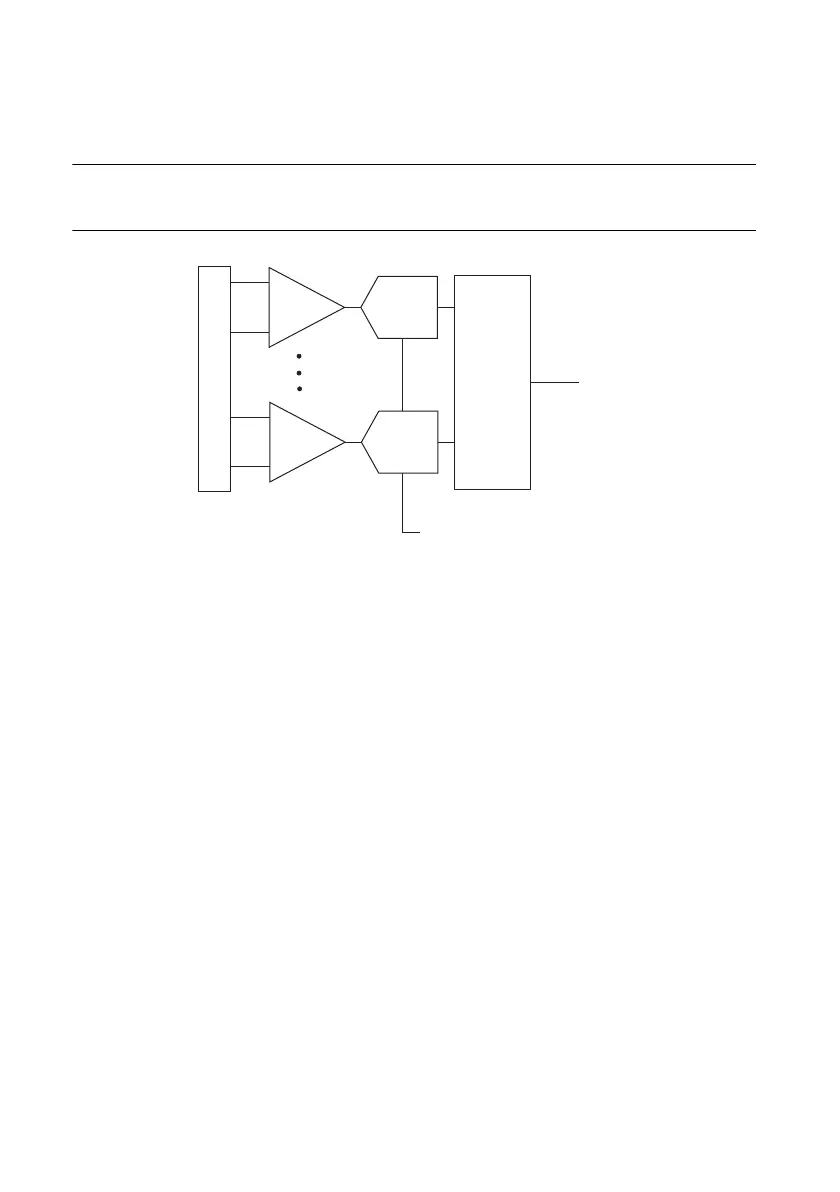4-36 | ni.com
Chapter 4 Analog Input
Analog Input on Simultaneous MIO X Series
Devices
Figure 4-25 shows the analog input circuitry of the Simultaneous MIO X Series devices.
Figure 4-25. Simultaneous MIO X Series Analog Input Circuitry
On Simultaneous MIO X Series devices, each channel uses its own instrumentation amplifier,
FIFO, multiplexer (mux), and A/D converter (ADC) to achieve simultaneous data acquisition.
The main blocks featured in the Simultaneous MIO X Series device analog input circuitry are as
follows:
• I/O Connector—You can connect analog input signals to the Simultaneous MIO X Series
device through the I/O connector. Refer to Appendix A, Device-Specific Information, for
device I/O connector pinouts.
• Instrumentation Amplifier (NI-PGIA)—The NI programmable gain instrumentation
amplifier (NI-PGIA) can amplify or attenuate an AI signal to ensure that you get the
maximum resolution of the ADC. The NI-PGIA also allows you to select the input range.
• ADC—The analog-to-digital converter (ADC) digitizes the AI signal by converting the
analog voltage into a digital number.
• Analog Input Timing Signals—For information about the analog input timing signals
available on Simultaneous MIO X Series devices, refer to the Analog Input Timing Signals
section.
• AI FIFO—Simultaneous MIO X Series devices can perform both single and multiple A/D
conversions of a fixed or infinite number of samples. A large first-in-first-out (FIFO) buffer
holds data during A/D conversions to ensure that no data is lost. Simultaneous MIO
X Series devices can handle multiple A/D conversion operations with DMA or
programmed I/O.
NI-PGIA
+
–
AI Data
Analog Input Timing Signals
ADC
AI FIFO
+
–
ADC
I/O Connector