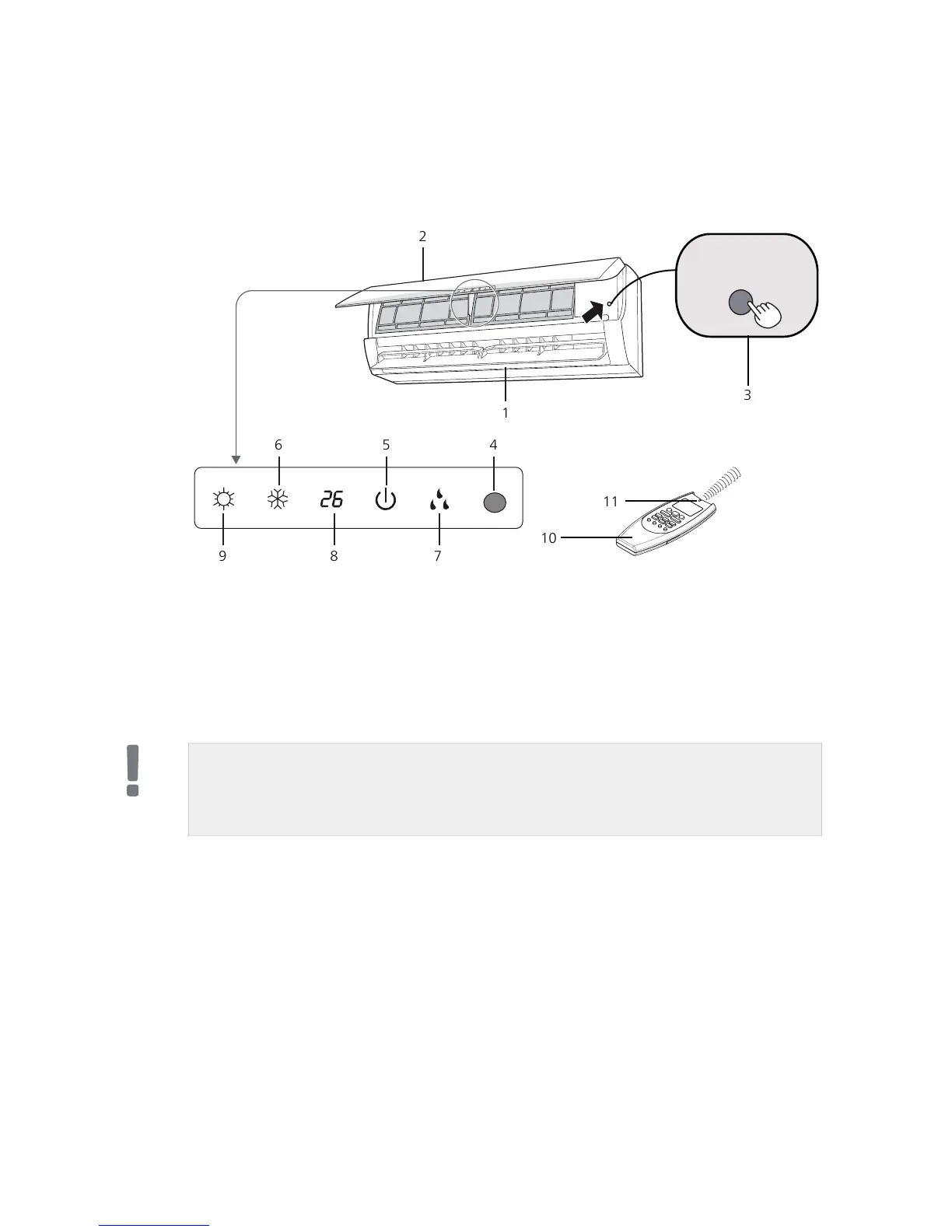1.
Air outlet: The outlet spreads the treated air in the premises.
2.
Air intake: The room air is drawn in and passes through the filter that
eliminates the dust.
3.
Function selector: Press this button to toggle from one function to
another (OFF, COOL and HEAT).
NOTE
The OFF position does not cut the mains supply. Use the main switch to
cut the power supply to the unit.
4.
Receiver: It receives signals sent from the remote control.
5.
Function lamp: It illuminates when the unit is working (green lamp)
and when it is in standby mode (red lamp).
6.
Cooling lamp: Illuminates when the climate unit is in cooling mode.
7.
Dehumidification lamp: Illuminates when the climate unit is in dehu-
midifying mode.
8.
Display for room temperature and malfunctions: Indicates the
room temperature or any malfunction error codes (see table AUTO-
MATIC FAULT TRACING).
Each time the display sends a new set point value, this is shown for a
few seconds and it then returns to showing the current temperature.
9.
Heating lamp: llluminates when the climate unit is in heating mode.
AG-WT10Chapter 2 | Design10
