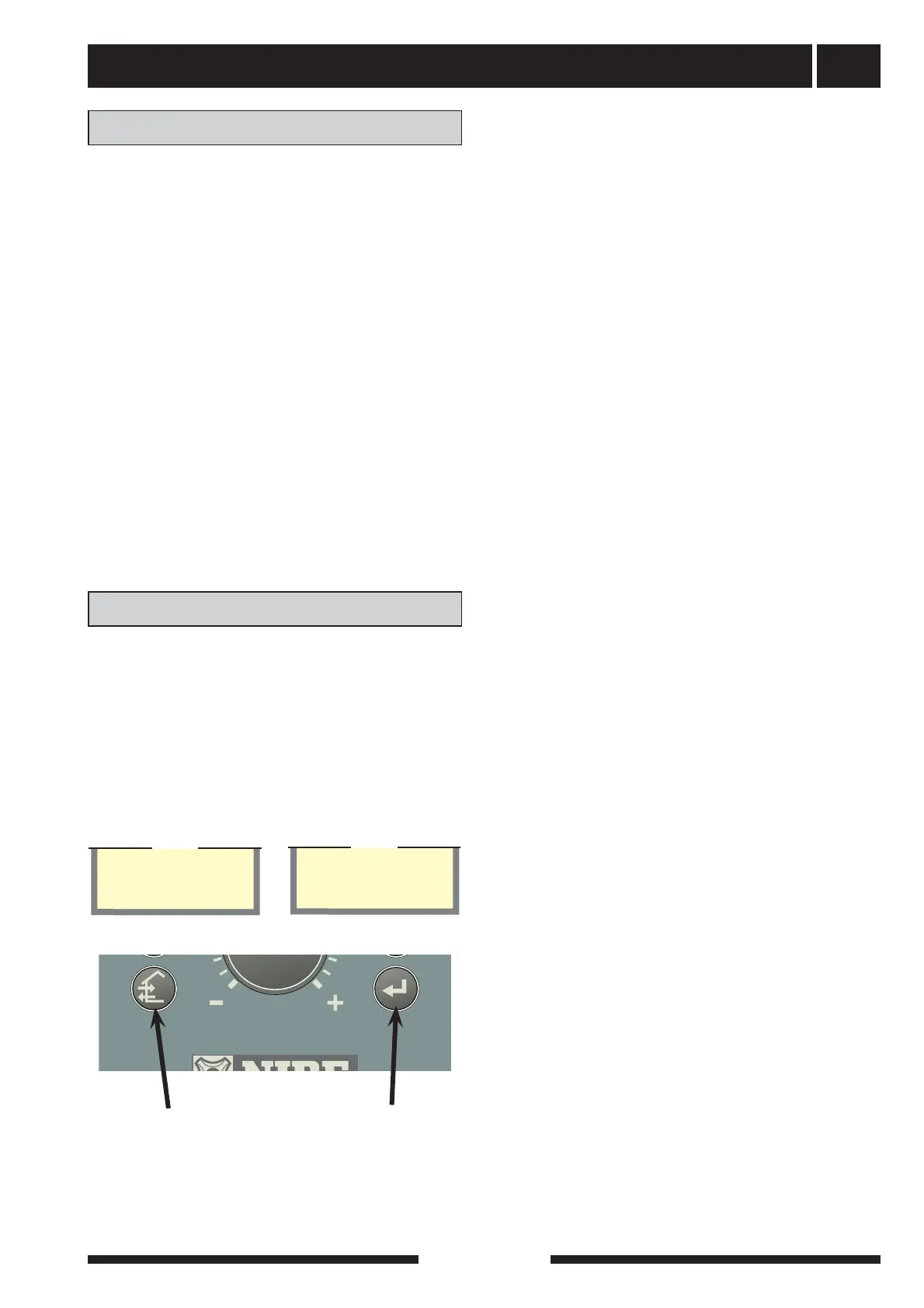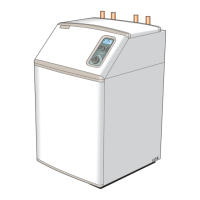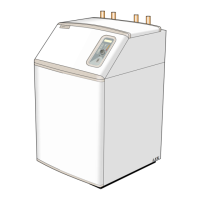Description of functions - Start up
21
FIGHTER 1320
The compressors in FIGHTER 1320-40 are of the
scroll type. These can only work in one direction of
rotation. Prolonged operations in the wrong direction
of rotation can damage the compressor.
To check that the direction of rotation is correct, pro-
ceed as follows:
Check that heat is produced immediately after the
compressor is started. This can either be done by
checking that the flow temperature on the heating
medium (VBFA - menu 5.2.1 for compressor A and
VBFB - menu 5.3.1 for compressor B) or the hot gas
temperature (HGA - menu 5.2.3 for compressor A and
HGB - menu 5.3.3 for compressor B) increases.
On the other hand, when the temperature remains
unchanged the direction of rotation is wrong. The
sound is also different when rotation is wrong. When
the direction of rotation is wrong, two of the incoming
phases on terminal block X9 must be switched.
NOTE! A new inspection of the heating medium
pump's direction of rotation is necessary.
Rotation check
FIGHTER 1320-40
The operating type must be selected for each con-
nected FIGHTER 1320. This is selected in the sub-
menus to 0.2.0 and can be selected from:
Off: Compressor modules A and B are not used. No
communication with the heat pump.
Heat: Compressor modules A and B only provide
heating. No shuttle valve necessary.
Hot water: Compressor modules A and B only pro-
vide hot water. No shuttle valve necessary.
Combi: Compressor module B provides both hot
water and heating via the shuttle valve, while com-
pressor module A always provides heating. The shut-
tle valve should be installed to the flow line on com-
pressor B.
Parallel: Compressor modules A and B provide both
hot water and heating via the shuttle valve. The shut-
tle valve should be connected to the common flow line
for compressors A and B.
External control: Start and stop signal from external
equipment. The shuttle valve can be connected, but
should not be controlled from FIGHTER 1320.
Operating type selection
In screen saver mode, you can see any alarms as well
as the flow temperatures currently given by the com-
pressors (VBFA and VBFB) and whether the heat
pump is a Master or Slave. The screen saver is
deactivated by pressing the enter button and the
button in the lower left for approximately 8 sec-
onds. Menu 1.0 is then displayed. The screen saver
comes on automatically 30 minutes after the last but-
ton was pressed and when starting the heat pump.
Example:
Screen saver
54.1 55.7 °C
Slave 3
HP-ALARM
Slave 3
alt.
