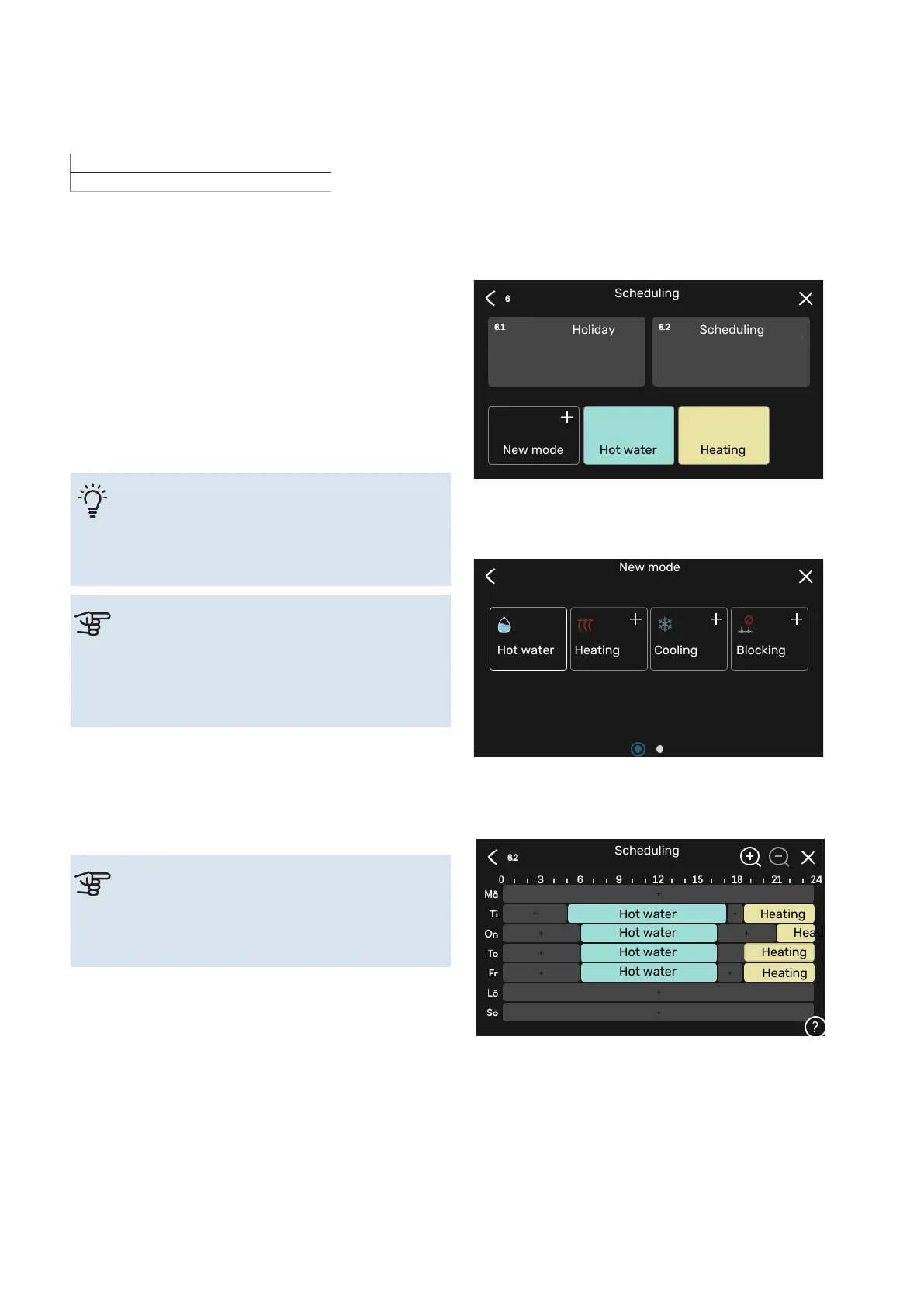Menu 6 - Scheduling
OVERVIEW
6.1 - Holiday
6.2 - Scheduling
MENU 6.1 - HOLIDAY
In this menu, you schedule longer changes in heating and
hot water temperature.
You can also schedule settings for certain installed accessor-
ies.
If a room sensor is installed and activated, the desired room
temperature (°C) is set during the time period.
If a room sensor is not activated, the desired offset of the
heating curve is set. One step is usually enough to change
the room temperature by one degree, but in some cases
several steps may be required.
TIP
Stop the holiday setting about a day before your
return so that room temperature and hot water
have time to return to their usual levels.
Caution
Holiday settings finish on the selected date. If you
want to repeat the holiday setting once the end
date has passed, go into the menu and change the
date.
MENU 6.2 - SCHEDULING
In this menu, you schedule repeated changes of heating
and hot water, for example.
You can also schedule settings for certain installed accessor-
ies.
Caution
A schedule repeats according to the selected set-
ting (e.g. every Monday) until you go into the menu
and switch it off.
A mode contains settings that will apply to scheduling.
Create a mode with one or more settings by pressing "New
mode".
Holiday Scheduling
Scheduling
New mode HeatingHot water
Select the settings that the mode will contain. Drag to the
left with your finger to select mode name and colour to make
it unique and to distinguish it from other modes.
Hot water Heating Cooling Blocking
New mode
Select an empty row and press it to schedule a mode, and
adjust as required. You can enter a tick, if a mode is to be
active during the day or overnight.
Scheduling
Heating
Heating
Heating
Heating
Hot water
Hot water
Hot water
Hot water
If a room sensor is installed and activated, the desired room
temperature (°C) is set during the time period.
If a room sensor is not activated, the desired offset of the
heating curve is set. One step is usually enough to change
the room temperature by one degree, but in some cases
several steps may be required.
NIBE S1256Chapter 9 | Control - Menus52
