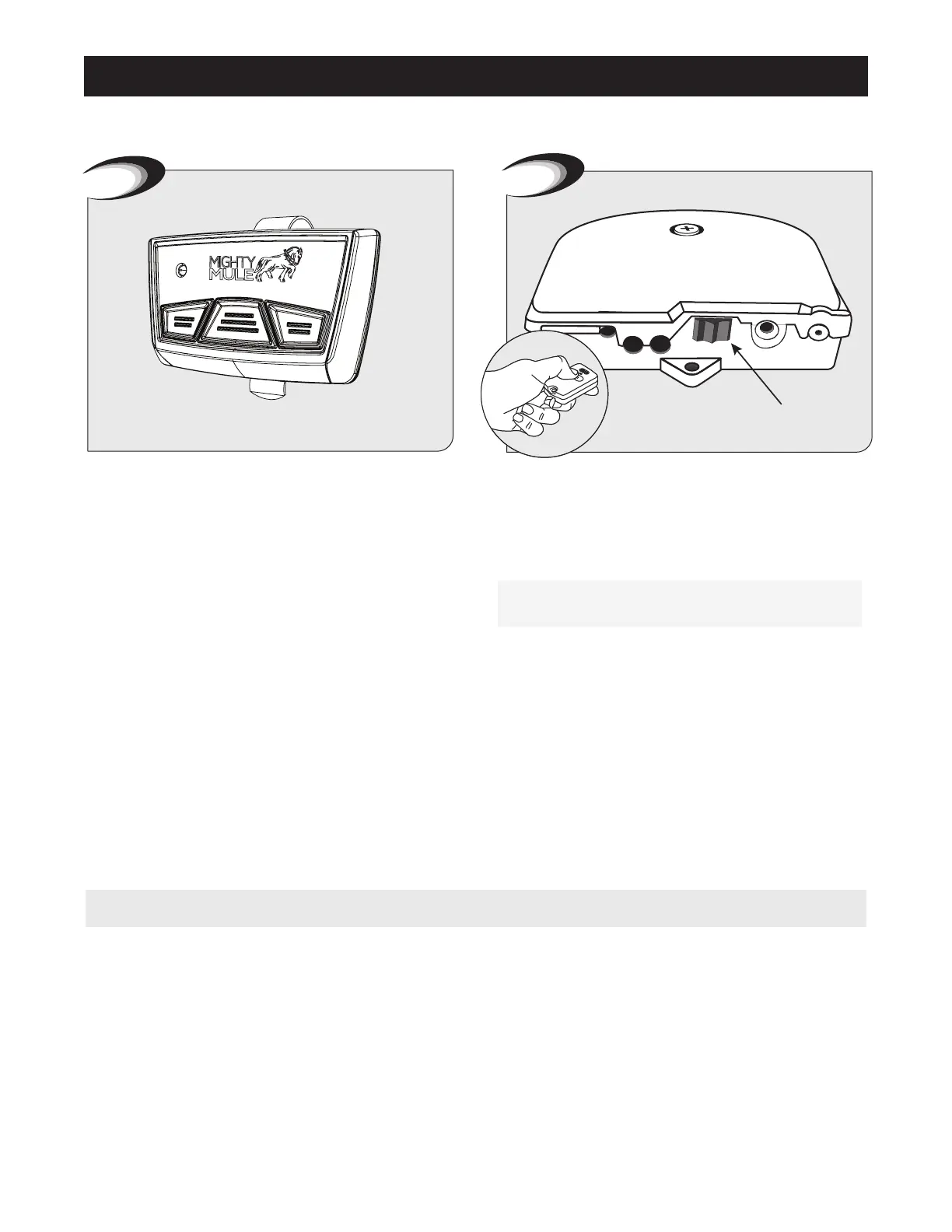20
1
2
ON/OFF Switch
®
Take hold of your transmitter. Turn off control box. Press and hold a preferred transmitter
button while sliding the ON/OFF switch to the ON position.
Continue to hold transmitter button for 8 - 10 seconds. You will
hear a single or a series of beeps, followed by a pause then a
single beep. Release transmitter’s button. Your personal code is
now programmed.
NOTE: The button you chose will be the button used to operate
your system.
Programming a MMT103 Transmitter.
Transmitter Programming
1. Adding additional MMT103 transmitters - Repeat the above process for up to a total of 20 transmitters.
2. Erasing an individual MMT103 transmitter - Repeat the above programming process to erase/delete a transmitter.
NOTE: This will only happen if the arm is NOT fully retracted.
3. Erase all - this process will erase all transmitters.
a. Press and hold down the button on a programmed transmitter.
b. Turn the unit off while holding down the button on the transmitter.
c. Continue to hold down the button for at least 10 seconds. The status LED will ash and then illuminate solid. This indicates the
Erase All procedure has completed.
4. Program the FM135 type transmitter (see Programming an FM135/134 Dip Switch Style Transmitter, next page).
IMPORTANT
The process for programming any wireless accessory in the same process as erasing that accessory. There is no indication
that the accessory has been programmed or erased. Make sure to test the accessory before programing, because you may
unintentionally erase it.
NOTICE: This equipment has been tested and found to comply with the limits for a Class B digital device, pursuant to part 15 the FCC. These limits are designed to provide reasonable protection against
harmful interference in a residential installation. This equipment generates, uses and can radiate radio frequency energy and, if not installed and used in accordance with the instructions, may cause
harmful interference to radio communications. However, there is no guarantee that interference will not occur in a particular installation. If this equipment does cause harmful interference to radio or
television reception, which can be determined by turning the equipment off and on, the user is encouraged to try to correct the interference by one or more of the following measures:
• Reorient or relocate the receiving antenna.
• Increase the separation between the equipment and receiver.
• Connect the equipment into an outlet on a circuit different from that to which the receiver is connected.
• Consult the dealer or an experienced radio/TV technician for help.
This device complies with Part 15 of the FCC Rules. Operation is subject to the following two conditions: (1) This device may not cause harmful interference, and (2) this device must accept any
interference received, including interference that may cause undesired operation.
