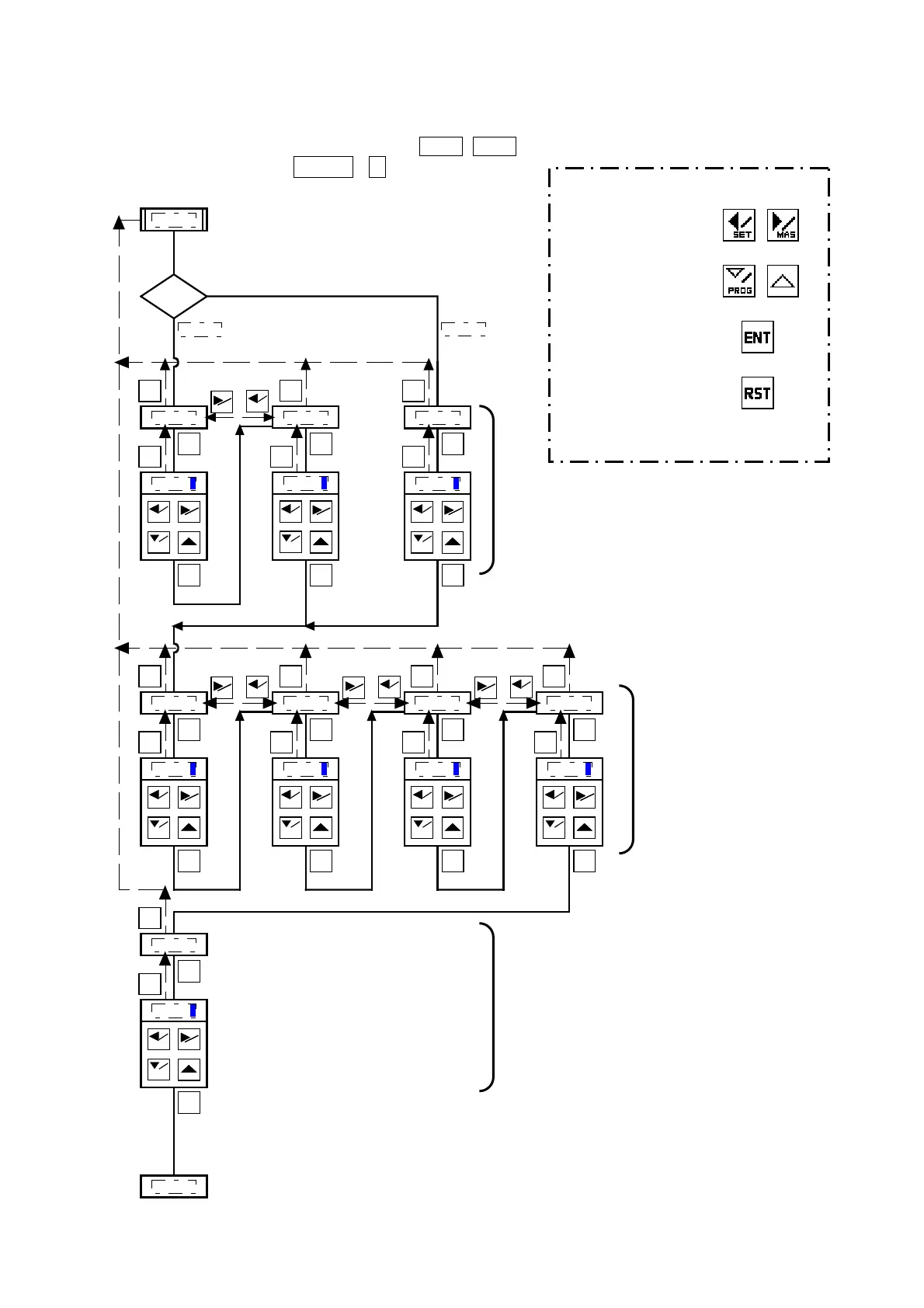DIGITAL AIR MICROMETER USERS MANUAL (Second Edition)
21
② Normal [Standard settings]
Please select the input digit with the
/
SET
/
MAS
to change the settings values and change the
input values using ▽ /
PROG
△.
ZERO M.
MIN&MAX
MIN M.
-NG/-OK
MAX M.
END
ZERO M.
CalMode
-OK/ OK OK/+OK +OK/+NG
is selected is selected
RST
ENT
MASMAS
SETSET
MASMAS
SETSET
MASMAS
SETSET
ENT ENT ENT
ENT
PROG
ENT
MASMAS
SETSET
ENT
ENT
RST
RSTRST
RST
RST
RSTRSTRSTRST
MASMAS
SETSET
Normal
012.3450
PROG
ENT
MASMAS
SETSET
012.3750
PROG
ENT
MASMAS
SETSET
012.3450
PROG
ENT
MASMAS
SETSET
RST
012.3450
PROG
ENT
MASMAS
SETSET
RST
012.3550
PROG
ENT
MASMAS
SETSET
RST
012.3650
PROG
ENT
MASMAS
SETSET
RST
012.3750
CORRECT
ENT
PROG
ENT
MASMAS
SETSET
RST
+0.0000
RST
●Master values settings
※1:Small range master values.
※2:Large range master values.
※3:ZERO master values.
●Judement limit values settings
※4:-NG/-OK
※5:-OK/ OK
※6: OK/+OK
※7:+OK/+NG
●Setting values inputting method.
・Selection of input digit
・Input values change
・Confirmation of input value
・Input cancel
(Reads the previous settings values)
●Master settings
※8:Machine difference correction values.
※1 ※2 ※3
※4 ※5 ※6 ※7
※8
