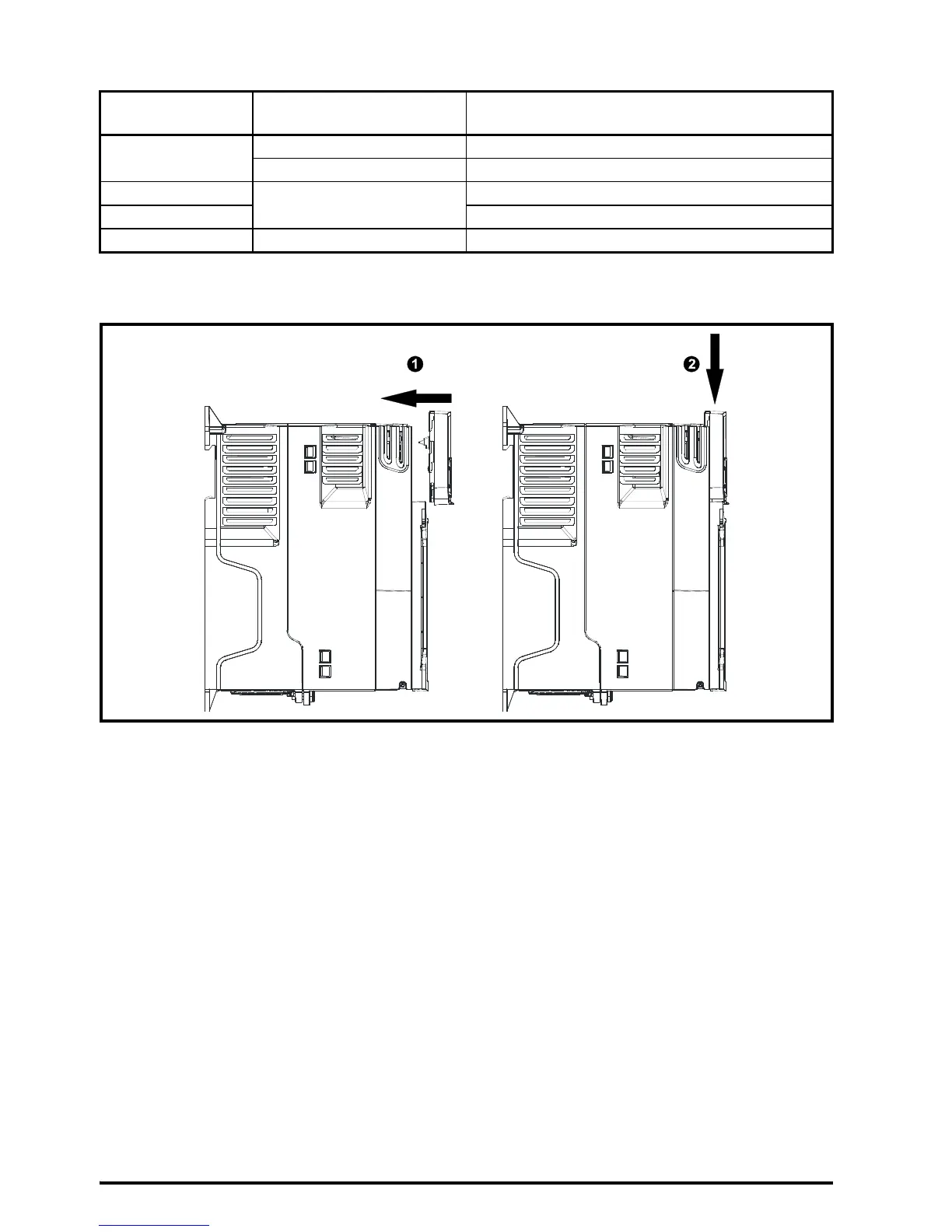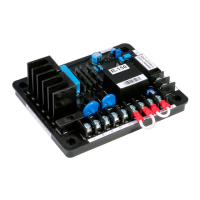42 Unidrive M400 Guía detallada
Edición: 2
Tabla 7-1 Valores de par recomendados
PASO 8: Instalación de teclado y pantalla opcionales
Figura 8-1 Instalación del teclado CI-Keypad en el accionamiento
1. Alinee el teclado CI-Keypad con el alojamiento del teclado en el accionamiento.
2. Deslice el teclado a lo largo de los canales suministrados hasta que encaje en su posición.
Tamaño de modelo
Descripción del bloque de
terminales
Ajustes de par
Todos
Terminales de control 0,2 N m
Terminales de relé 0,5 N m
1
Terminales de alimentación
0,5 N m
2, 3, 4 1,4 N m
Todos Terminales de tierra 1,5 N m
