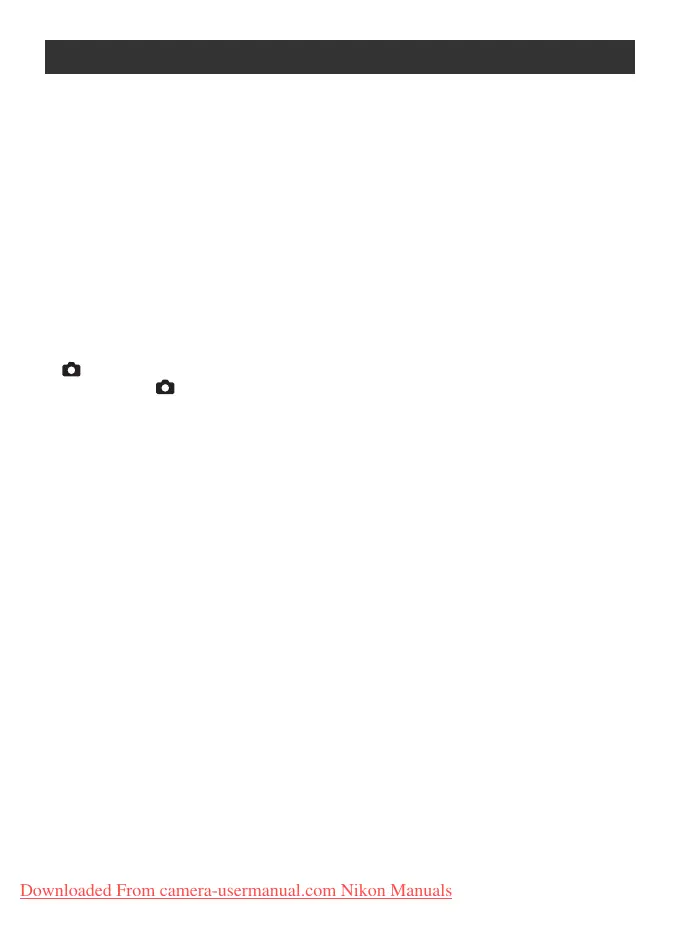viii
For Your Safety ................................................................................................... ii
WARNINGS ...................................................................................................................... ii
Notices ............................................................................................................... v
Introduction .......................................................................................... 1
Parts of the Camera............................................................................................ 2
The Monitor ....................................................................................................... 4
Shooting .......................................................................................................................... 4
Playback ........................................................................................................................... 5
First Steps ........................................................................................................... 6
Inserting Batteries............................................................................................................. 6
Charge the batteries (EN-MH1 batteries only) ................................................................... 6
Insert the batteries ........................................................................................................... 7
Basic Setup....................................................................................................................... 9
Inserting Memory Cards ................................................................................................. 11
Basic Photography and Playback....................................................... 13
(Auto) Mode ............................................................................................... 13
Step1 Select (auto) Mode ......................................................................................... 13
Step2 Turn the camera on .............................................................................................. 13
Step3 Frame a picture..................................................................................................... 14
Step4 Focus and shoot ................................................................................................... 15
Viewing Pictures ............................................................................................... 17
Deleting Unwanted Pictures............................................................................................ 17
Using the Flash ................................................................................................. 18
Taking Pictures with the Self-Timer ................................................................... 20
Macro Close-up Mode ...................................................................................... 22
Scene Mode......................................................................................... 23
Scene Mode ..................................................................................................... 23
Assist Modes .................................................................................................................. 24
Taking Pictures with Face-Priority AF............................................................................... 26
Other Scenes .................................................................................................................. 29
Movies ................................................................................................. 39
Movie Mode ..................................................................................................... 39
Movie Playback ................................................................................................. 40
Movie Options: The Movie Menu ...................................................................... 41
Movie Options............................................................................................................... 41
Auto-focus Mode .......................................................................................................... 42
Viewing Pictures on the Camera ....................................................... 43
Viewing Multiple Pictures: Thumbnail Playback ............................................................... 44
Deleting Pictures ............................................................................................................ 44
Taking a Closer Look: Playback Zoom ............................................................................. 45
Creating a Cropped Copy............................................................................................... 45
Enhancing Contrast: D-Lighting ...................................................................................... 46
Voice Memos: Recording and Playback ........................................................................... 47
Connecting to Televisions, Computers, and Printers ....................... 48
Table of Contents
Downloaded From camera-usermanual.com Nikon Manuals
