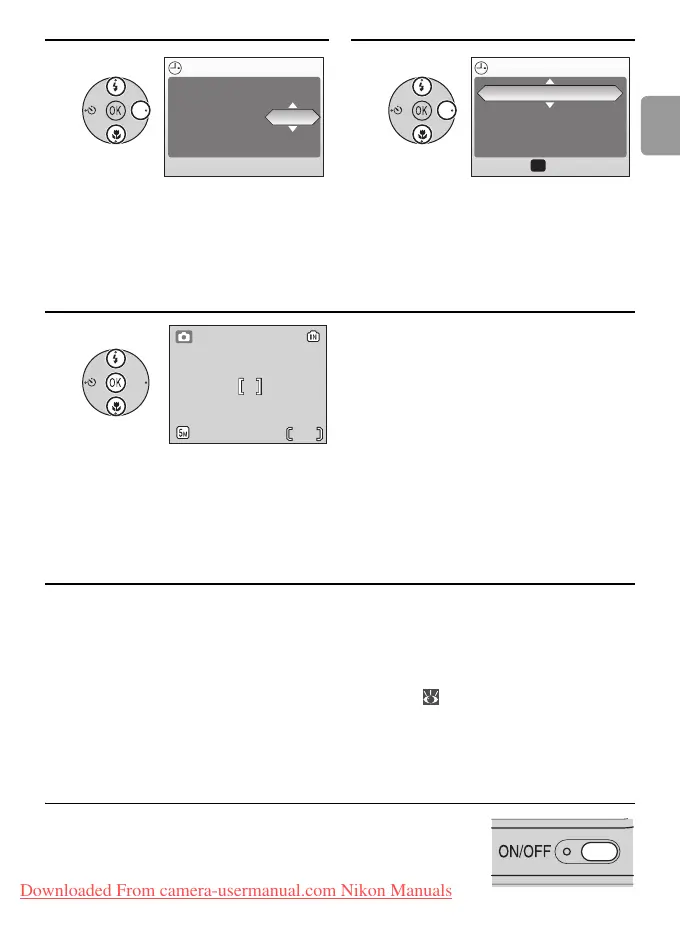11
Introduction
Inserting Memory Cards
Pictures are stored in the camera’s internal memory (approximately 23MB) or
on removable Secure Digital (SD) memory cards ( 83). Internal memory is
used for recording and deleting pictures only if no memory card is inserted.
To insert a memory card:
1
Turn the camera off.
Confirm that the power-on lamp is off before
inserting or removing memory cards.
78
Edit Month and press the multi
selector right.
Repeat steps 6 and 7 to edit the
year, hour, and minutes, then
press the multi selector right.
DMY is highlighted.
9
Choose the order in which Day, Month, and Year will be displayed and
press the center of the multi selector.
The setting becomes effective, and the screen of the mode (selected by the
mode selector) is displayed.
DATE
D M Y
05 2006
15
00 : 00
DATE
D M Y
05 2006
15
15 : 10
OK
Confirm
18
18
Downloaded From camera-usermanual.com Nikon Manuals
