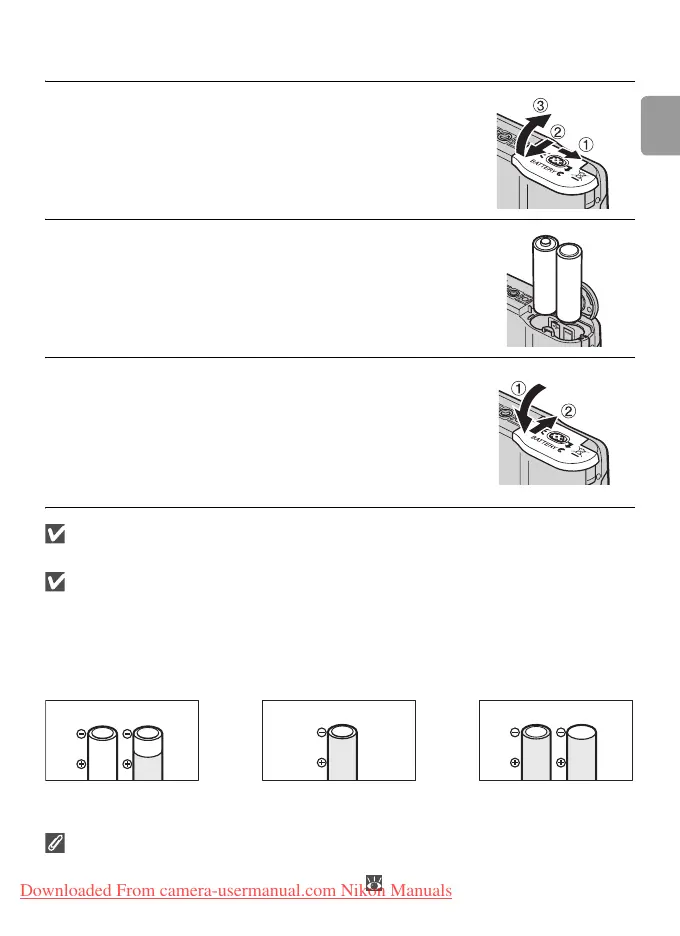7
Introduction
Insert the batteries
1
Open the battery chamber.
Hold the camera upside down to prevent the
batteries from falling out.
2
Insert the batteries.
Insert the batteries as shown.
3
Close the battery chamber.
Is the Camera Off?
Confirm that the power-on lamp is off before removing batteries.
Batteries
Read and follow the warnings and cautions on pages ii–iii and 86 of this man-
ual. The camera can be used with AA alkaline (LR6) batteries, Nikon rechargeable EN-
MH1 NiMH batteries, ZR6 oxyride batteries, and FR6/L91 lithium batteries. Do not mix
old and new batteries or batteries of different makes or types. Batteries with the fol-
lowing defects cannot be used:
The Battery Type Menu
After replacing the batteries, check that the option selected for Battery Type in the
setup menu matches the type of battery used ( 71).
Flat negative terminalInsulation does not reach
negative terminal
Peeling or damaged
insulation
Downloaded From camera-usermanual.com Nikon Manuals
