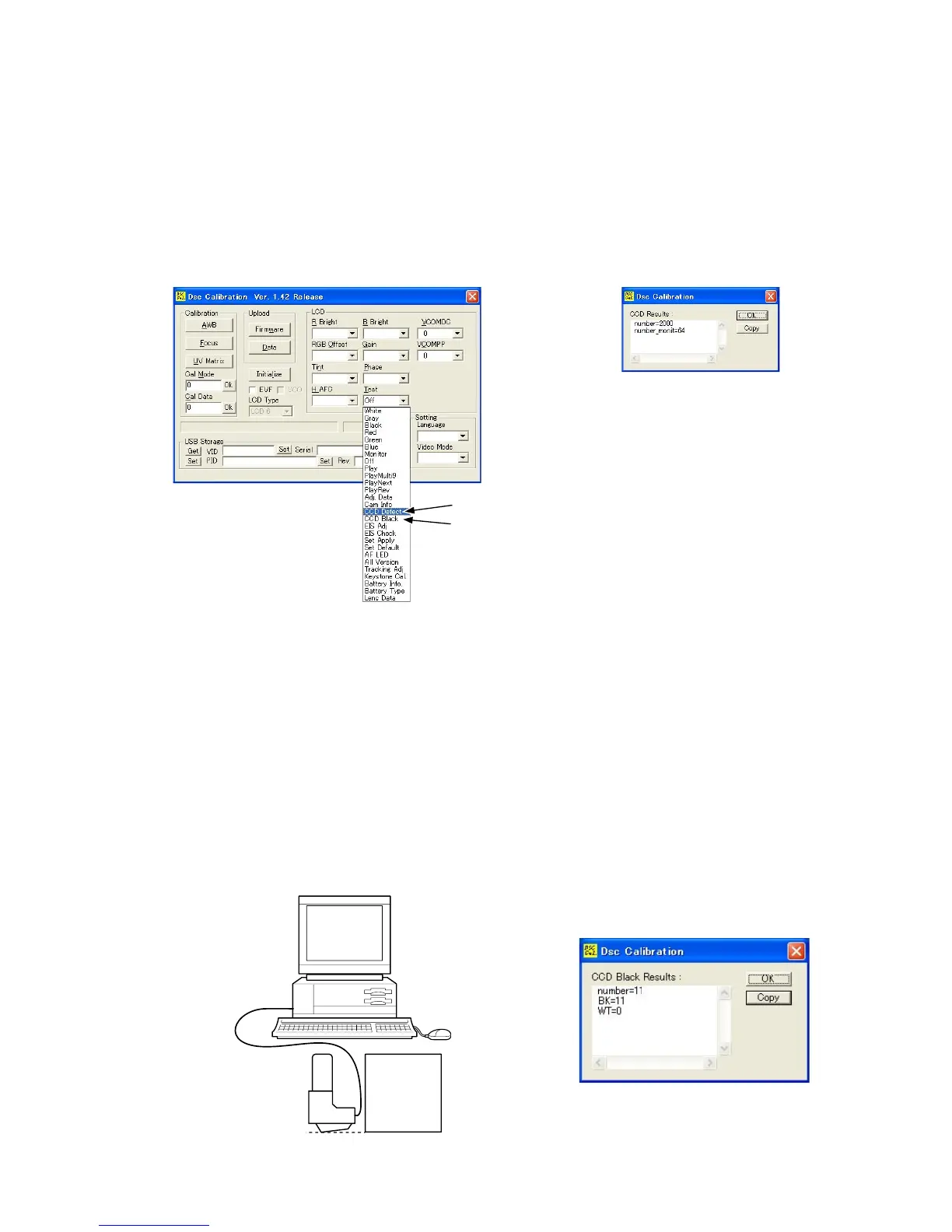VAA35001-R.3666.A
- A25 ・ S1 -
<FIG-2>
CCD Defect
CCD Black
<FIG-1>
13. CCD white dot defect compensation
[Conditions]
・
With the lens shutter being closed, read the defect of CCD pixels. Then, make the correction data and rewrite the
data by the following procedure.
Correct the upper level of defective 2000 pixels from the brightest number of CCD pixels.
.
[How to adjust]
・ Double-click on "DscCa1Di.exe".
・
Select "CCD Defect" from Test menu of Calibration Software and click the "OK". Refer to <FIG-1>.
・ After adjustment, the adjustment value will appear on the screen. Refer to <FIG-2>.
14.
CCD black dot/white dot defect adjustment
[Conditions]
・
Fix the camera so that only the white part of the pattern box should be displayed on the screen.
Note) Do not allow outside light to enter in. (Use a blackout curtain.)
※ Set the camera and the pattern box so that their viewer surfaces should be perpendicular to each other.
・
With the lens shutter being opend, read the defect (black dots) of CCD pixels. Then, make the correction data and
rewrite the data by the following procedure.
Correct the upper level of defective 48 pixels (black dots in bright place) of CCD pixels.
[How to adjust]
・ Double-click on "
DscCa1Di.exe
".
・
Select "CCD Black" from Test menu of Calibration Software. Ref. <FIG-1>
・ After adjustment, the adjustment value will appear on the screen. Ref. <FIG-3>
・
Click "OK".
<FIG-3>
