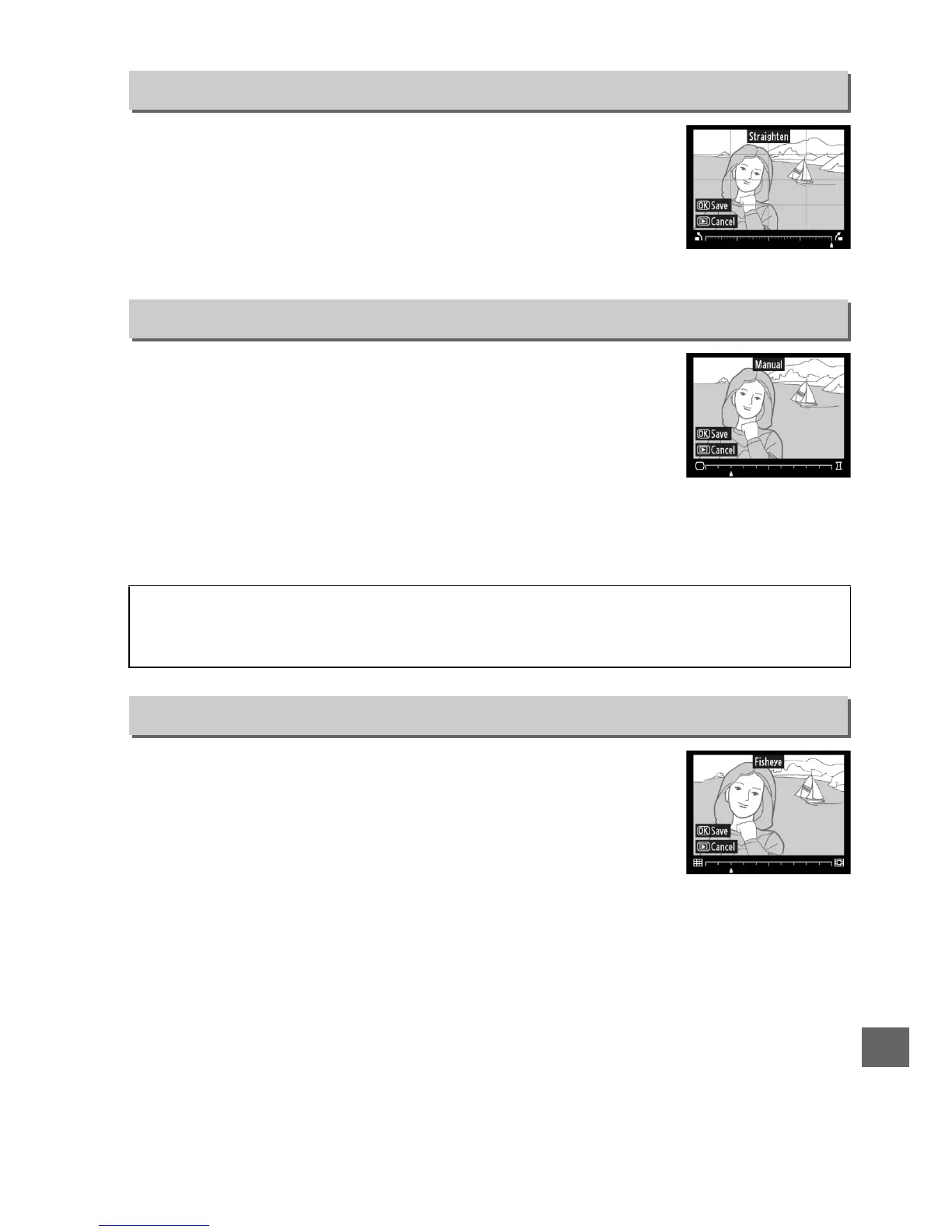261
U
Create a straightened copy of the selected image.
Press 2 to
rotate the image clockwise by up to five degrees in increments
of approximately 0.25 degrees, 4 to rotate it counterclockwise
(note that edges of the image will be trimmed to create a square
copy).
Press J to copy the photograph, or press K to exit to
playback without creating a copy.
Create copies with reduced peripheral distortion.
Select Auto
to let the camera correct distortion automatically and then
make fine adjustments using the multi selector, or select
Manual to reduce distortion manually (note that Auto is not
available with photos taken using auto distortion control; see
page 205).
Press 2 to reduce barrel distortion, 4 to reduce pin-
cushion distortion (note that greater amounts of distortion control result in more of
the edges being cropped out).
Press J to copy the photograph, or press K to exit to
playback without creating a copy.
Create copies that appear to have been taken with a fisheye
lens.
Press 2 to increase the effect (this also increases the
amount of that will be cropped out at the edges of the image),
4 to reduce it.
Press J to copy the photograph, or press K to
exit to playback without creating a copy.
Straighten
G button ➜ N retouch menu
Distortion Control
G button ➜ N retouch menu
D Auto
Auto is for use only with pictures taken with type G and D lenses (PC, fisheye, and certain
other lenses excluded).
Results are not guaranteed with other lenses.
Fisheye
G button ➜ N retouch menu