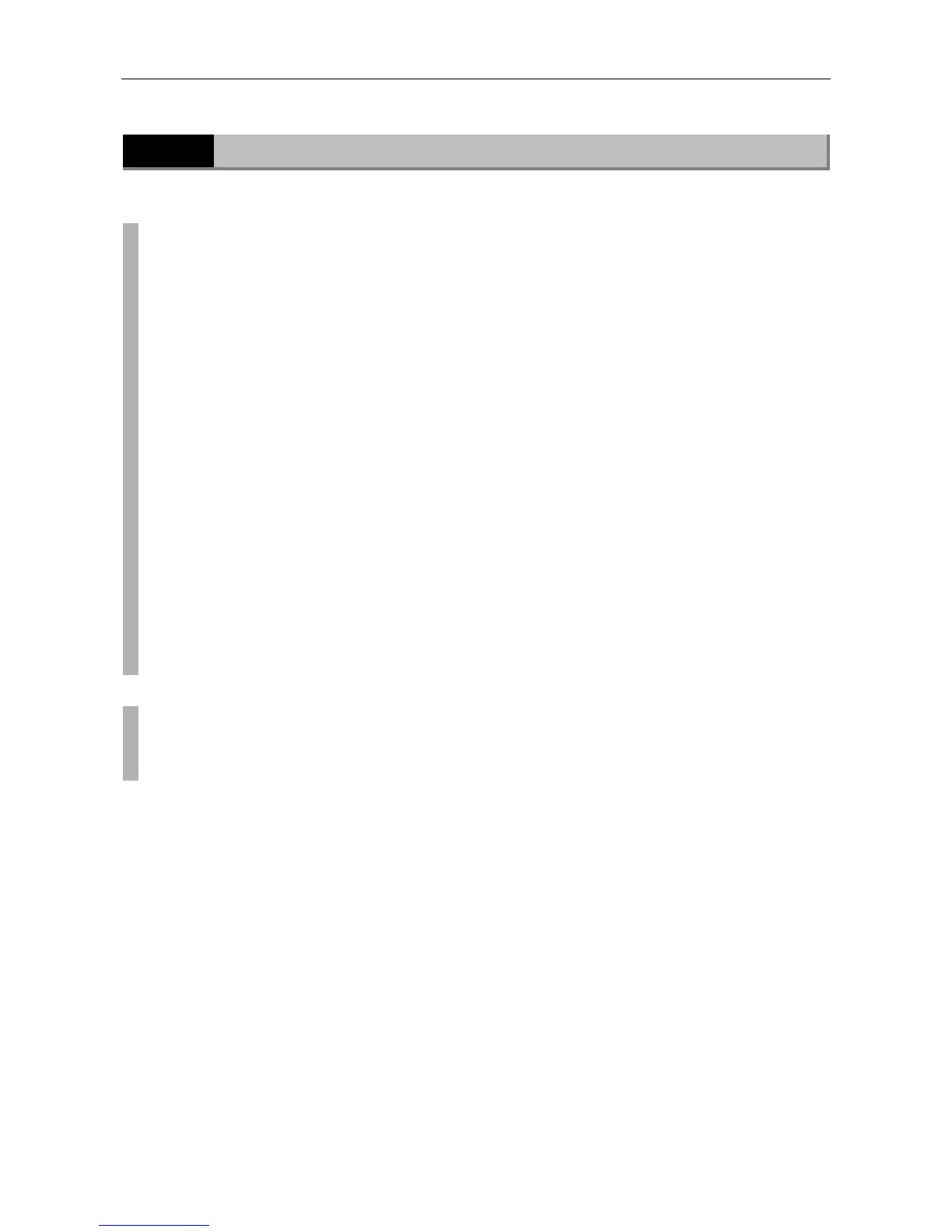Chapter 8 Troubleshooting
3 Camera Settings on the PC
- 35 -
3
Camera Settings on the PC
Trouble Check point
Unable to control
camera functions. (Or
incorrect settings
result.)
• Check that the specified device driver is installed in the PC.
The specified device driver is enclosed with the CD-ROM.
• Check that the Microsoft standard USB 2.0 driver is installed as the USB
controller device driver. Using a device driver supplied by a different
company may result in improper operation.
• Check that the application software in use is compatible with the DS-U2.
• Check that the DS-U2 and the PC are connected with the USB cable.
• Check that the cables are connected to the specified locations correctly.
• Check that the USB peripheral equipments such as the USB port, added
USB interface board, USB hub are based on the USB 2.0.
• Check that the hub connecting the USB port and the DS-U2 is within a
level in the tree structure. Using a hub within a level is recommended.
• Check that the cable connecting the USB port and the DS-U2 is based
on the USB 2.0.
• Check that the version of the OS is appropriate for the product. The
product is not compatible with the Macintosh.
Applicable OS: Windows XP, Professional Service Pack 2 (SP2)
Sound is heard from
the Camera Head
(DS-Ri1)
• If you obtain a high-resolution image by pixel-shifting on DS-Ri1, sound
could be heard from the movable part of the Camera Head. However,
this is not a problem.