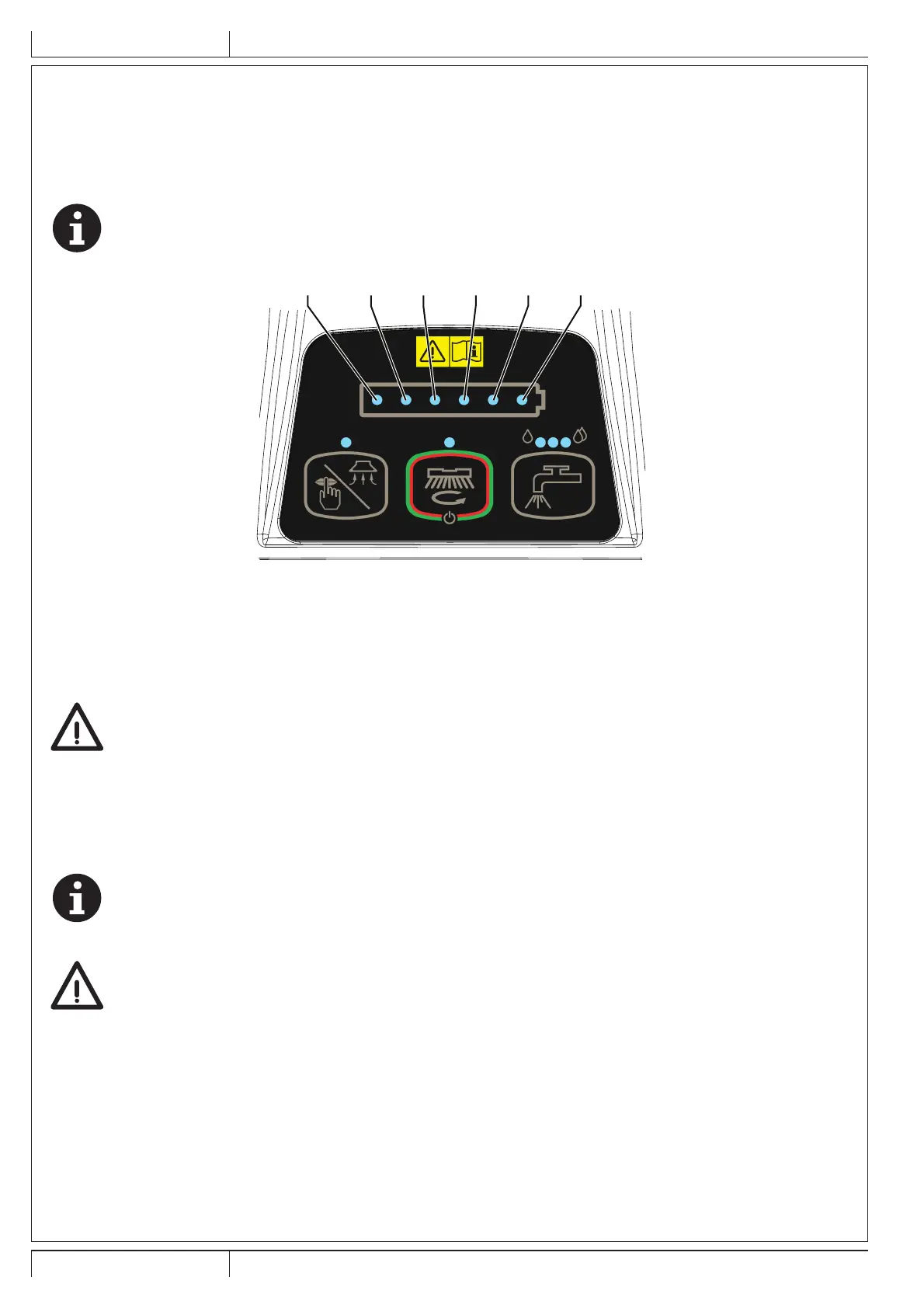ENGLISH INSTRUCTIONS FOR USE
16 SC401 - 9100002290
09/2017
Adjusting of detergent concentration in the washing water
(For machines with Detergent System)
The system for mixing the detergent in the washing water is automatically activated when the brush is running.
The percentage of detergent added to the washing water is set to 0,25%, to change the setting perform the following procedure:
1. Press the push-button (43) for more than two seconds to perform the adjustment.
The set percentage depends on the relevant LED turned on, on the battery charge symbol, as shown in Figure 6.
2. Press the push-button (43) repeatedly to change the setting or to reset it (all LEDs o).
NOTE
The setting is stored 3 minutes after releasing all push-buttons.
Detergent percentage setting is stored into memory, even if the machine is switched o.
0,25% 0,4% 0,8% 1% 1,5% 2%
Figure 6
P100954
Battery discharge during operation
When there is only one LED turned on and ashing on the battery symbol (45), it is advisable to charge the batteries, because the
residual autonomy will last for a few minutes (depending on battery characteristics and work to be performed).
When the LED ashes, the brush is automatically tuned o after a few seconds, while the vacuum system and the drive system
(drive version) stay on, to nish drying the oor and drive the machine to the appointed recharging area.
CAUTION!
Do not use the machine with discharged batteries, to avoid damaging the batteries and reducing the battery life.
STOPPING THE MACHINE
1. Stop the brush rotation and the drive system (drive version) by releasing the presence sensors (46) and stop the machine with
the handle (1).
2. Press the push-button (42) for 2 seconds to stop the machine.
(If equipped) Turn the ignition key (41) to “0”.
NOTE
If the machine is on but not working, it automatically turns o after 5 minutes.
3. Make sure that the machine cannot move independently.
CAUTION!
In the event of an emergency, to stop all machine functions immediately, disconnect the battery connector (8).
Reset the machine functions by connecting again the connector.
9100002290(A)09-2017.indb 16 24/10/2017 14:24:04
