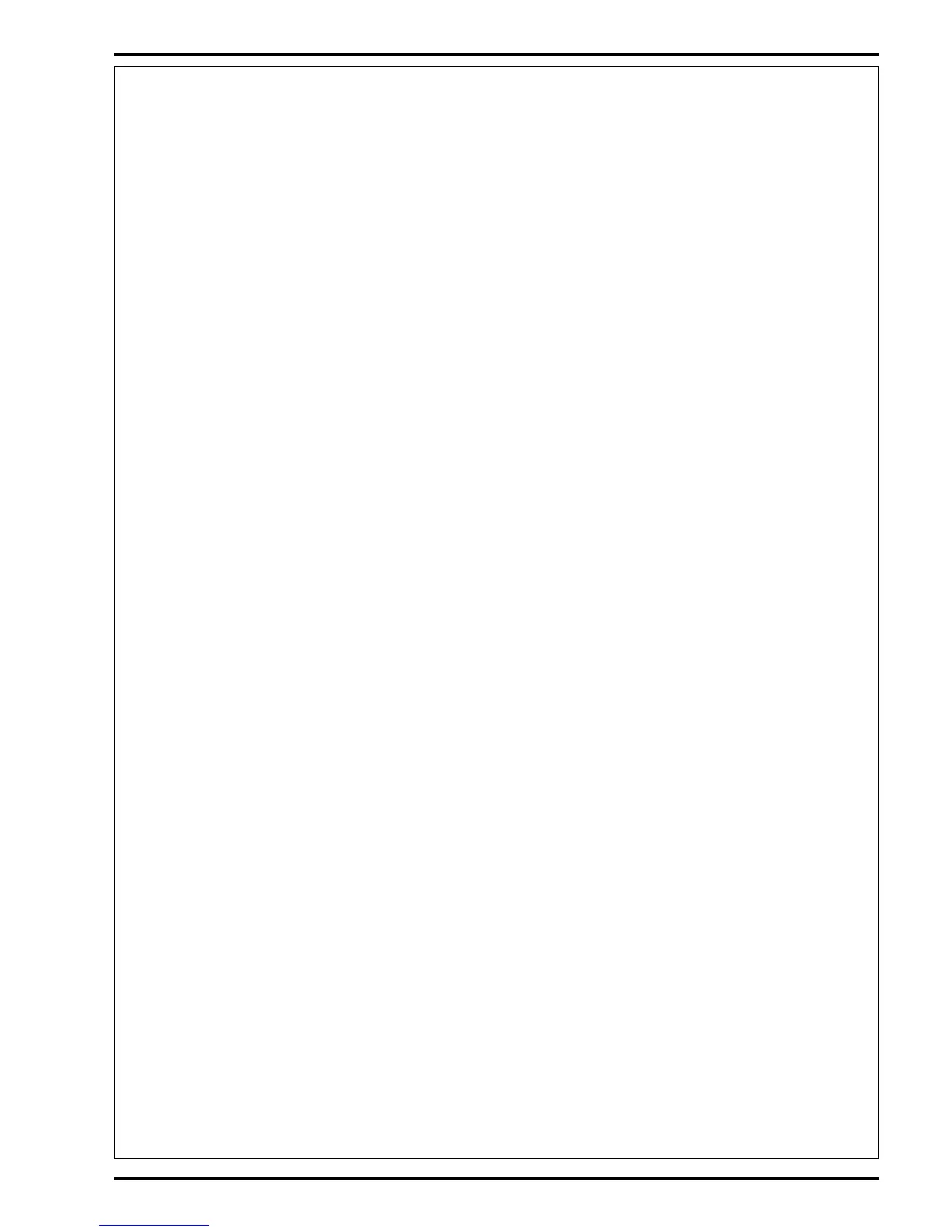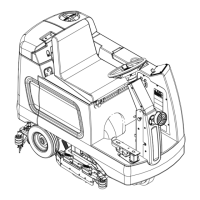FORM NO. 56043071 CMAX
™
28/34ST / I-MAX
™
28/32C, BA 750/850ST, BA 750C - 13
KNOW YOUR MACHINE
Vacuum System Indicator (F):
• This indicator will be green if the vacuum is on.
• This indicator will flash green at a slow rate if the ten second delayed turn-off timer is running.
• This indicator will be yellow if the vacuum is enabled but not turned on.
• This indicator will flash yellow at a fast rate if there is an overload of the vacuum motor.
• This indicator will be off if the vacuum is disabled and turned off.
Scrub OFF Indicator (I):
• This indicator will be green if the scrub system is ready to be turned on.
• This indicator will be red if for any reason the scrub system cannot be turned on.
• This indicator will flash red at a fast rate if there is an overload of the brush motors or the brush lift actuator motor.
• This indicator will be off if the scrub system has been activated.
Recovery Tank FULL Indication:
• If the recovery tank reaches the full level, the float ball will plug the vacuum inlet which will cause the control system to shut off the scrub,
vacuum, and solution systems. The hour meter/status display (A) will scroll the word “FULL” to indicate that the tank is full.
•Pressing the scrub-off/pressure-decrease, scrub-on/pressure-increase, or vacuum buttons will clear the full indication.
• The automatic vacuum shutoff feature can be disabled if the vacuum shuts off even when the tank is not full. Refer to the Electrical System
Main Control Board Special Program Options to disable.
System Overload Indications:
• If the scrub motors or the scrub deck lift actuator become overloaded, the scrub and solution systems will turn off and the scrub-off/pressure-
decrease indicator will flash red at a fast rate (four times per second).
• If the vacuum motor becomes overloaded, the scrub, vacuum, and solution systems will turn off and the vacuum indicator will flash yellow
at a fast rate (four times per second).
• To reset an overload condition, turn the key switch off and then back on.
DESCRIPTION OF THE BATTERY CONDITION INDICATOR
Attention: See the Electrical System manual section for the explanation of the battery condition indicator lights.
DESCRIPTION OF THE HOURMETER/STATUS DISPLAY
The single character (LED) display (A) located in the middle of the control panel is primarily used to present the accumulative machine hours of
operation and the working brush pressure setting. The display is also used to present additional machine information depending upon selecting
(entering) special controller program modes. Listed below are some the special program modes.
• Scrub pressure adjustment limits (1-9)
• Battery low voltage cutout threshold selection
• Main control board software revision level
• Scrub brush type motor selection
• Recovery tank FULL indicator selection
• Brush remove option selection
• Service test mode troubleshooting diagnostics
NOTE: Reference in the Electrical System manual section the instructions for programming the special controller options.
DESCRIPTION OF INDICATORS ON THE CONTROL PANEL: (CONTINUED)
