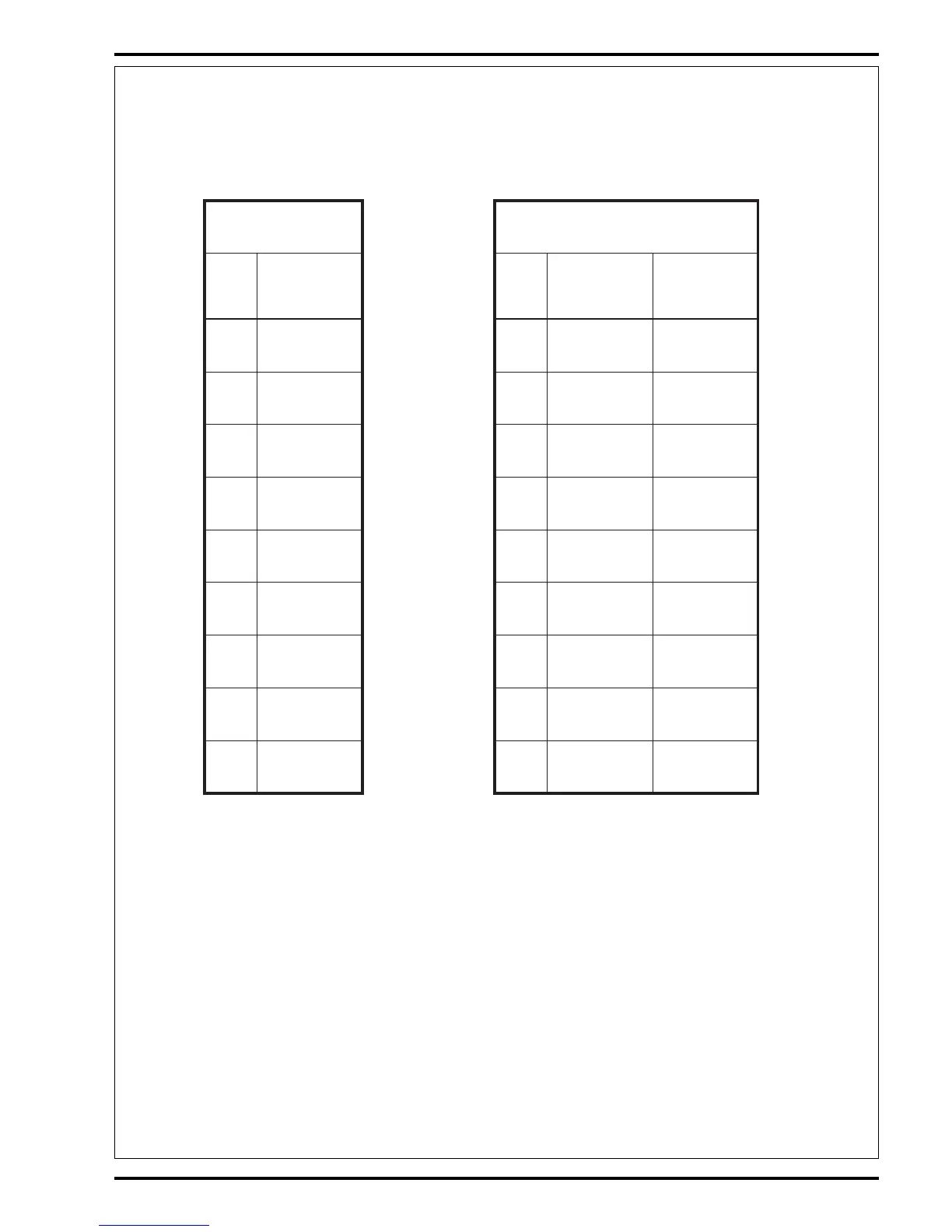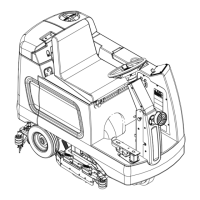FORM NO. 56043071 CMAX
™
28/34ST / I-MAX 28/32C, BA 750/850ST, BA 750C - 61
ELECTRICAL SYSTEM
24V*
PA#
3/4 HP
Models A & B
1
2
3
4
5
6
7
8
9
22A
25A
28A
31A
34A
38A
44A
51A
60A
36V*
PA#
3/4 HP
Models C & D
3/4 HP
Model E
1
2
3
4
5
6
7
8
9
18A
20A
22A
24A
26A
28A
30A
32A
34A
17A
19A
21A
23A
25A
27A
31A
35A
39A
CURRENT DRAW OF SCRUB BRUSH MOTORS
Model designation: (A)=CMAX 28ST & BA 750ST, (B)=BA 850ST, (C)=I-MAX 28C & BA 750C, (D)=I-MAX 32C, (E)=CMAX 34ST
* Values given are approximate.
Restoring the Scrub Pressure Limit to Default:
FACTORY DEFAULT: 9 (MAXIMUM)
If it is desired to restore the scrub pressure setting back to the factory default, perform the following steps:
1 Turn the master on/off key switch to the off position.
2Press and hold the scrub-on/pressure-increase and vacuum switches.
3 While holding both switches turn the master on/off key switch to the on position.
4 Continue to hold both switches until the hourmeter/status display shows “d”
5 Release both switches.
6 The scrub pressure limit has now been restored.
7 Turn the master on/off key switch to the off position.
