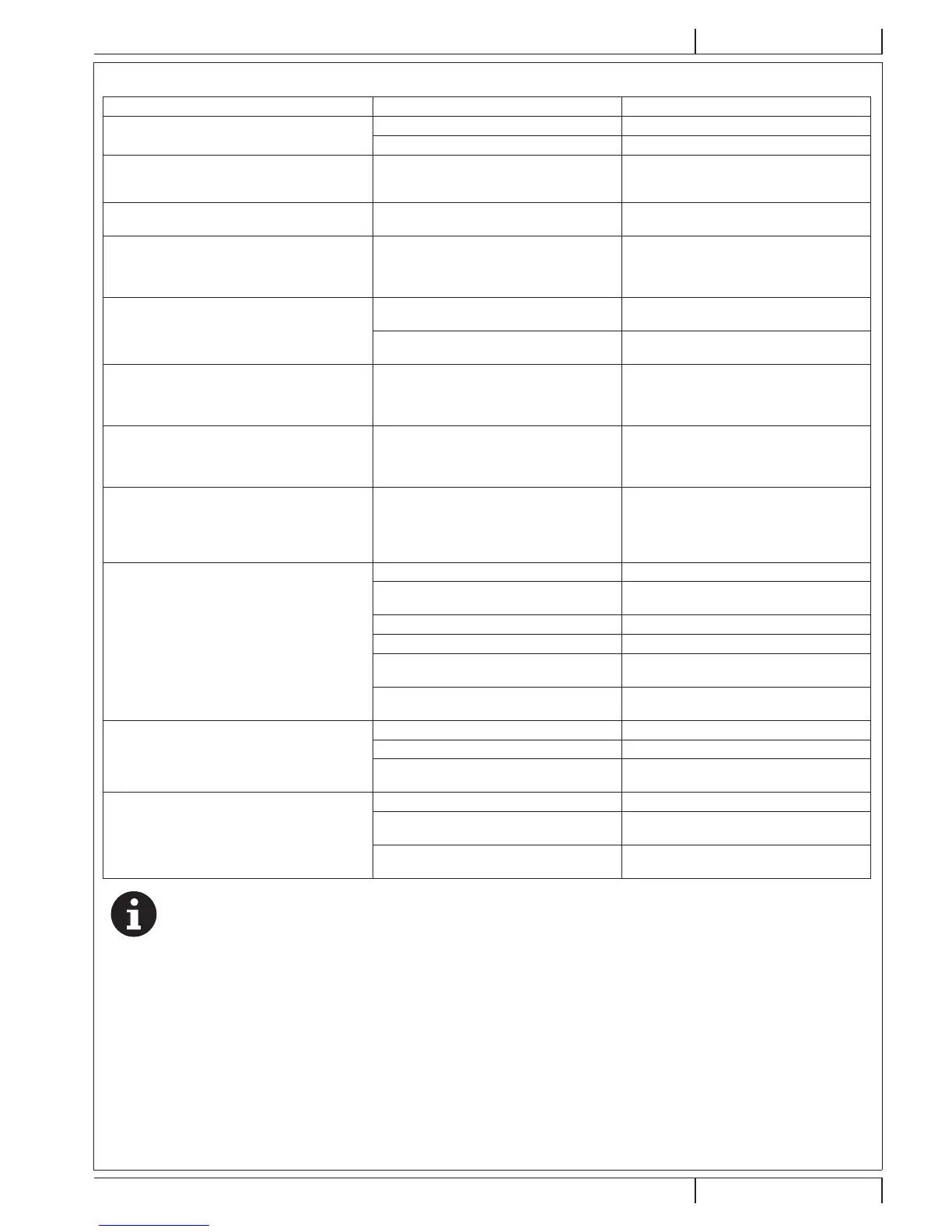TROUBLESHOOTING
TROUBLE POSSIBLE CAUSE REMEDY
The motors are not operating; the display (51) and
button LEDs do not turn on.
The battery connector is disconnected. Connect.
The batteries are completely discharged. Charge the batteries.
The machine does not move and the display (51)
shows the alarm:
WARNING ALARM T3
Machine turned on with pedal pressed. Release the drive pedal.
If the problem persists, contact an authorised
Service Center.
At machine start-up, the button (43) LED ashes
and the brushes do not work.
Machine switched off without rst raising the
brush deck.
Wait for the deck to raise before turning the
brushes on again by pressing the switch.
The brush does not operate; the battery symbol
(51-C) border ashes and the display shows the
alarm message:
WARNING ALARM G4
The batteries are discharged. Charge the batteries.
If the problem persists, replace the batteries.
When working, the display shows the alarm
message: WARNING ALARM F2
Brush motor overload. Use a different/less aggressive brush and/or
avoid working with extra pressure turned on.
There are foreign materials (tangled threads,
etc.) preventing the brush from rotating.
Clean the brush hub.
The display (51) shows the alarm message:
WARNING ALARM T2
Drive motor overload. Turn off the machine and then turn it on again.
Avoid using the machine on slopes greater
than those indicated or going over excessively
tall obstacles.
While recharging the batteries with the on-board
battery charger, the display (51) shows the alarm
message:
WARNING ALARM C4 or C5
Battery charger not able to correctly recharge
the batteries within the maximum time.
Run the battery charging cycle again.
If the problem persists, replace the batteries.
The display (51) shows an alarm message of the
following type:
WARNING ALARM XX
Where “XX” is a code other than those listed
above.
The machine electronic control system is in
alarm condition.
Turn off the machine and then turn it on again.
If the problem persists, contact an authorised
Service Center.
The dirty water vacuuming is insufcient. The recovery tank is full. Empty the tank.
The vacuum grid is clogged or the oat is
stuck closed.
Clean the vacuum grid.
Debris collection lter container clogged. Clean.
The hose is disconnected from the squeegee. Connect.
The squeegee is dirty or the squeegee blades
are worn or damaged.
Clean the squeegee or overturn/replace the
blades.
The tank cover is not properly closed, or the
gasket is damaged.
Correctly close the cover or clean/replace the
gasket.
The solution ow is insufcient. Empty detergent solution tank. Rell.
The solution lter is dirty. Clean the lter.
The EcoFlex™ system tank (optional) is dirty/
encrusted.
Clean with the drain cycle.
The squeegee leaves marks on the oor. There is debris under the squeegee blades. Remove the debris.
The squeegee blades are worn, chipped or
torn.
Overturn or replace the blades.
The squeegee has not been balanced with the
handwheel.
Adjust the squeegee.
NOTE
If the machine has been purchased with an on-board battery charger, the machine cannot operate if this device is not on
board. In case of battery charger malfunction, contact an authorised Service Center.
For any further information, contact Nilsk Service Centres.
