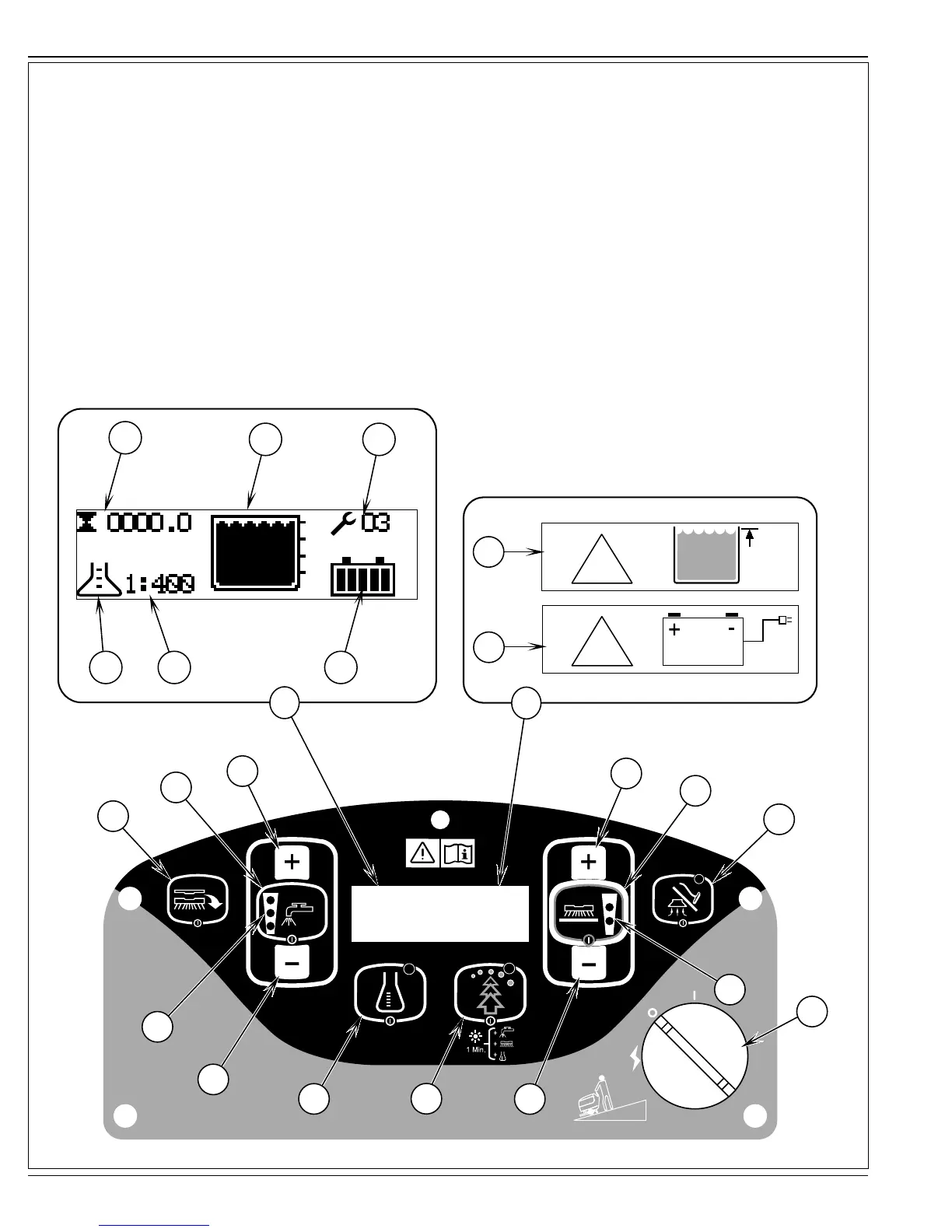A-8 / ENGLISH
A-8 - FORM NO. - 56041820 - SC750, SC800, SC750 ST, SC800 ST
!
!
max.2%
E
F
F
J
D
C1
H1
I
A
H
G
L
B
C
K
F1
F2 F3
F4 F5 F6
F7
F8
CONTROL PANEL – SC750, SC800
A Key Switch (Main Power)
B Solution Increase Switch
C Solution ON/OFF Switch
C1 Solution Flow Indicators (Normal, Heavy & Extreme)
D Solution Decrease Switch
E Detergent ON/OFF Switch
F Display Panel
F1 Hour Meter
F2 Solution Tank Level Indicator
F3 Fault Codes
F4 Detergent Indicator (if so equipped)
F5 Detergent Ratio Indicator
F6 Battery Indicator
F7 Recovery Tank FULL Indicator
F8 Battery Low Indicator
G Scrub Pressure Increase Switch
H Scrub ON/OFF Switch
(Disc System - Regular & Heavy)
(Cylindrical System - 1 Pressure Sensing)
H1 Scrub Pressure Indicator
I Scrub Pressure Decrease Switch
J EcoFlex Switch
K Brush Remove Switch (Disc Decks Only)
(Brush Remove Switch is disabled on REV model)
L Vacuum/Wand Switch
