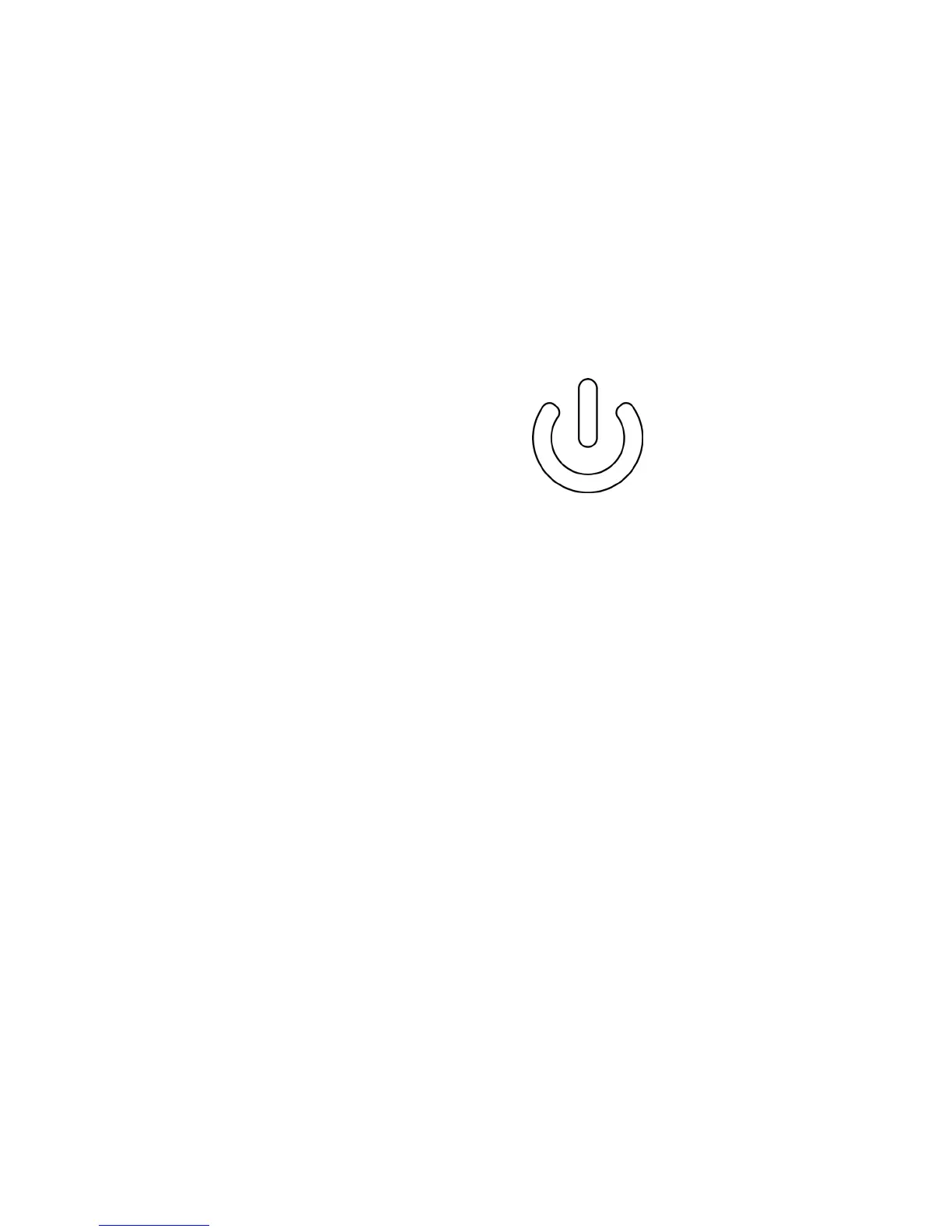24
Power-On the PTR
Using the remote key, press the “Power ON/OFF” button to power-on the
PTR (see Remote Keyfob and Dashboard). When you hear the starting
tone, the dashboard icons light up and fade out in sequence, then the
battery charge level and speed indicator are shown. This indicates a
normal start up.
NOTICE
During start up, please keep the foot mats level. If all five LED lights
(between the foot mats) are lit up, the PTR is level.
Figure 22: ON/OFF Button