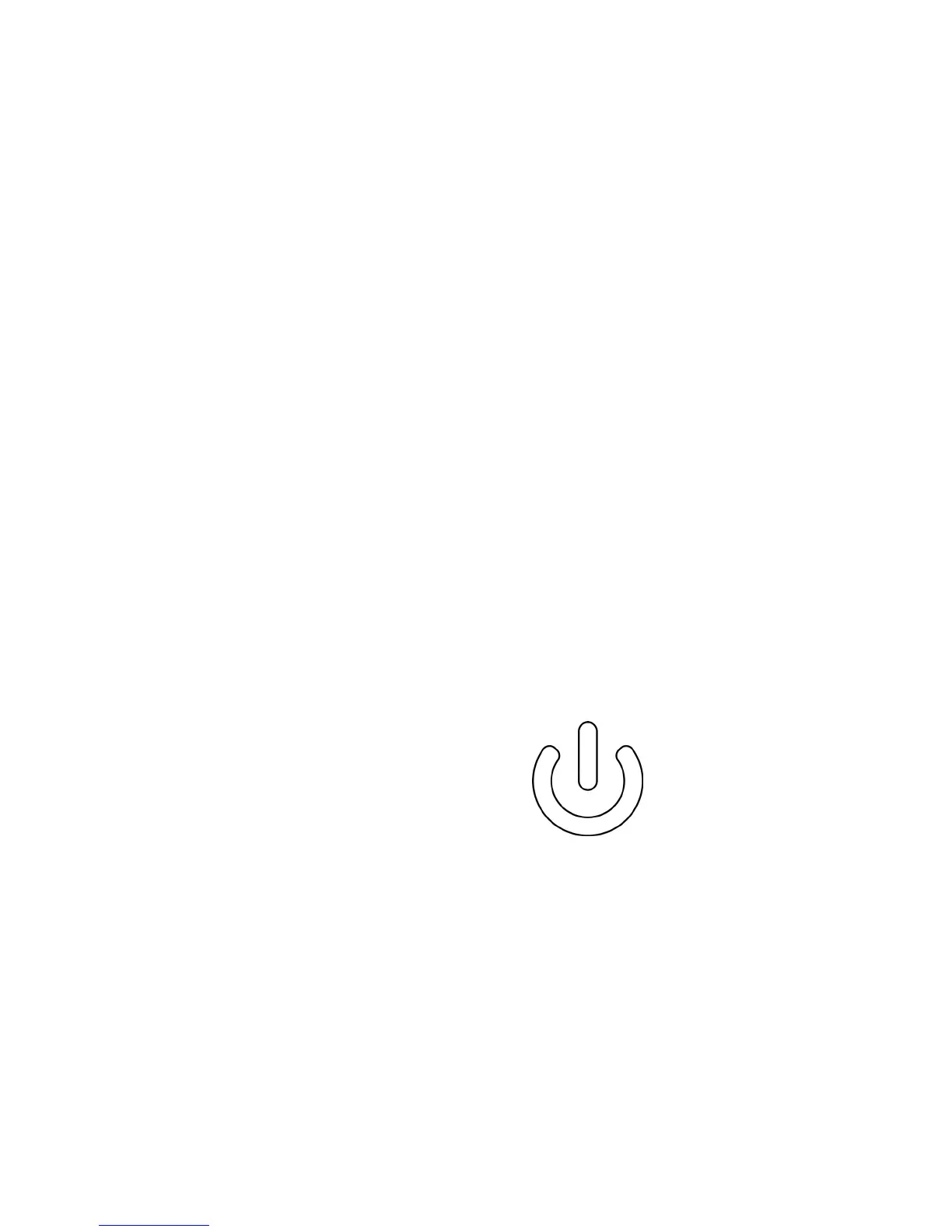32
Locking the PTR
The PTR includes a temporary lock mode designed to discourage people from disturbing the PTR when the rider must leave it for a
short time, such as when entering a store.
The lock mode features an audible and tactile alarm, and uses the motors to make it difficult to move the PTR. To enter lock mode,
press the “lock mode button” on the keyfob to lock the PTR (see Remote Keyfob and Dashboard). If someone attempts to move the
PTR while it is locked, the PTR will vibrate and beep. In addition, it will be difficult to move the PTR because the motors work to prevent
the wheels from being rotated.
Since the PTR can be ridden in indoor environments, it may be a good idea to park the PTR inside if you need to leave it for a short time.
If you are riding in a public place and need to leave the PTR for just a moment, lock the PTR and be sure the take the keyfob with you.
Stay within sight or hearing distance of the alarm.
NOTICE
Lock mode is intended for temporary use only. In order to conserve battery power, the PTR will power down automatically if left in lock
mode for longer than one hour.
Power-Off the PTR
Using the remote key, press and hold the “Power ON/OFF” button to
power-off the PTR (see Remote Keyfob and Dashboard). A tone will
sound, and the dashboard icons will fade out. This indicates a normal
shut down.
NOTICE
Press the ON/OFF button lightly; do not attempt to press the button past
its natural detent.
Figure 33: ON/OFF Button