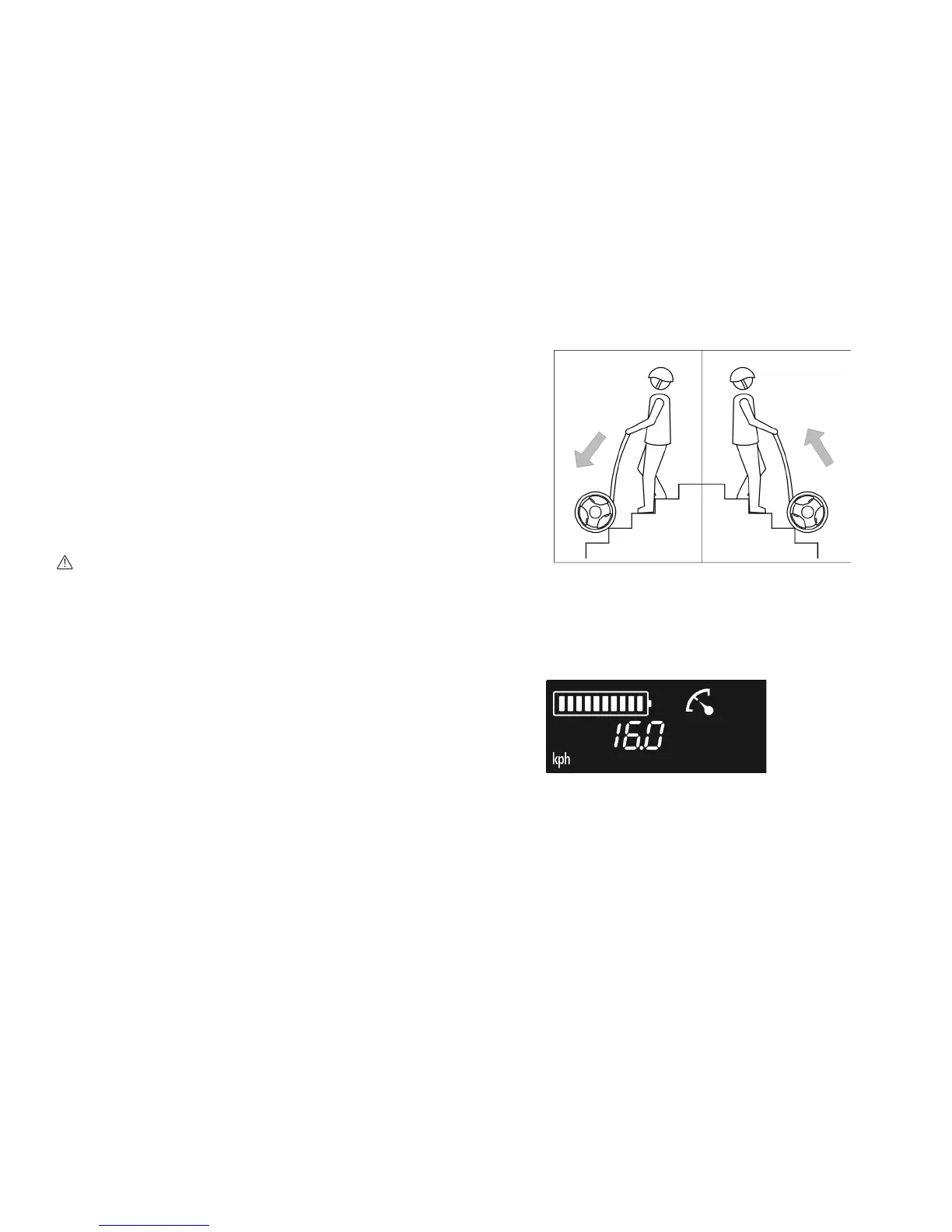31
Speed Limiter
The PTR features two speed limiter settings; upper and lower. See
Remote Keyfob and Dashboard for more information.
If a rider has activated the lower speed limiter function by pressing the
speed limiter button on the keyfob, the "speed limiter” icon is displayed
on the dashboard. The speed limiter lower and upper settings can be
adjusted through the Ninedroid App or using the keyfob.
Power Assistant Mode
When you step off the PTR, it enters power assistant mode. You can also
enter power assistant mode by tapping on a foot mat while in the stand-
by mode—you will hear a “beep”. In power assistant mode, the PTR's
movement rates are damped, meaning it responds slower than while in
balance mode. Use power assistance mode to move the PTR over curbs,
bumps, stairs, or terrain where it is unsafe or undesirable to ride.
If you step onto the PTR while it is in power assistance mode, it will
automatically transition into balance mode.
CAUTION
When the PTR is in power assistant mode, do not let go of the Operation
Bar. After driving forward on its own for a few seconds, the PTR will
trigger a safety alarm and then switch over to stand-by mode, which will
cause it to fall down, possibly causing damage to itself or others.
Figure 31: Going Up and Down the Stairs
Figure 32: The Speed Limiter Icon