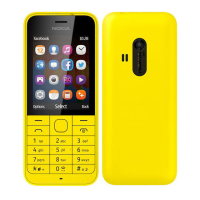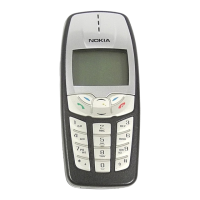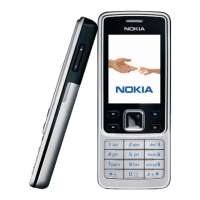[ 136 ]
Tip: To prevent unintentional exiting of the minibrowser session,
select either the Both or On exit options. This ensures that a
confirmation message appears before exiting.
3 Press and hold the End key to end the minibrowser session without
confirmation (regardless of the minibrowser confirmation setting).
