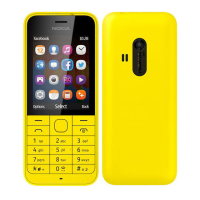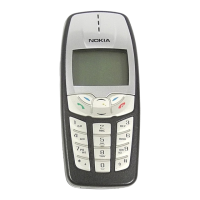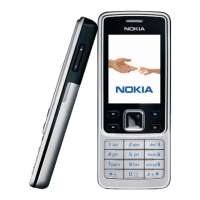iv
Set the display language . . . . . . . . . . . . . . . . . . . . . . 80
Set the clock . . . . . . . . . . . . . . . . . . . . . . . . . . . . . . . . 80
Customize the Welcome screen . . . . . . . . . . . . . . . . 82
Learn about voice commands . . . . . . . . . . . . . . . . . . 82
11 Advanced features . . . . . . . . . . . . . . . . . . . . . . . . . . . 85
View in-call options . . . . . . . . . . . . . . . . . . . . . . . . . . 85
Use call forwarding . . . . . . . . . . . . . . . . . . . . . . . . . . 86
Use call waiting . . . . . . . . . . . . . . . . . . . . . . . . . . . . . 88
Make a conference call . . . . . . . . . . . . . . . . . . . . . . . 89
Send own caller ID when calling. . . . . . . . . . . . . . . . 90
Use automatic redial . . . . . . . . . . . . . . . . . . . . . . . . . 91
Calling card. . . . . . . . . . . . . . . . . . . . . . . . . . . . . . . . . 92
Voice dialing . . . . . . . . . . . . . . . . . . . . . . . . . . . . . . . . 93
1-touch dialing. . . . . . . . . . . . . . . . . . . . . . . . . . . . . . 96
Learn about Caller Groups . . . . . . . . . . . . . . . . . . . . . 97
Use Touch tones . . . . . . . . . . . . . . . . . . . . . . . . . . . . . 99
Link phone book entries . . . . . . . . . . . . . . . . . . . . . . 101
Learn about Voice Recorder. . . . . . . . . . . . . . . . . . . 102
12 Security and System settings . . . . . . . . . . . . . . . . . 104
Lock keypad (Keyguard) . . . . . . . . . . . . . . . . . . . . . . 104
Security code . . . . . . . . . . . . . . . . . . . . . . . . . . . . . . 105
Phone lock. . . . . . . . . . . . . . . . . . . . . . . . . . . . . . . . . 106
Call restrictions. . . . . . . . . . . . . . . . . . . . . . . . . . . . . 108
Automatic update of service . . . . . . . . . . . . . . . . . . 110
Learn about system selection . . . . . . . . . . . . . . . . . 111
