Getting started
4
4. Press the back cover release
button (5), open the back cover
from the top (6) and remove it.
5. Align the bottom of the back
cover to the bottom of the phone,
press the top of the back cover to
lock it into place (7).
& !!"#$%
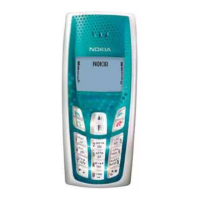
