Call functions
6
Listening to voice messages
Contact your service provider to
learn more about this network
service.
To divert calls to your voice mailbox,
refer to "Call divert" on page 24. You
can obtain the number from your
service provider.
1. In standby mode, press and hold
to call your voice mailbox.
2. If the phone asks for the voice
mailbox number, key it in and
press OK. You can obtain the
voice mailbox number from your
service provider.
3. To change the voice mailbox
number, see"Voice mailbox
number (Menu 01-11)" on page
20.
■
In-call operations
A set of operations can be performed
during a call by pressing Options.
Many of these operations are
network services.
Please note that the menus are
dynamic and not all options are
available at the same time.
• Mute or Unmute: To disable or
enable the phone’s microphone.
• Hold or Unhold: Place an active
call on hold or make a held call
active.
• Send DTMF: To send touch tones
(DTMF tones).
• New call: To make a new call
when you have a call in progress.
• Answer: To answer a waiting call
while you have an active call or
held call. Refer to Call waiting
options (Menu 4-3-4) on
page 25.
• Reject: To refuse to answer a
waiting call.
• Swap: To switch between the
active call and the held call.
• End active call: To terminate an
active call. If the active call is a
conference call, all parties are
terminated at once. If there is no
active call, the held call will be
terminated.
• End all calls: To terminate all
current calls.
• Names: To access the phone
book.
• Menu: To access menu functions.
■
Making a conference
call
This feature allows up to six persons
to take part in a conference call
(network service).
1. While in a call, press Options,
scroll to New call and press
Select.
2. Key in the phone number or recall
it from the phone book and press
Call.
% !!"#$%
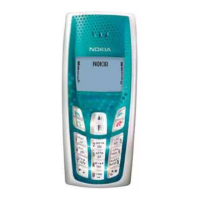
