Menu functions
31
English
■
Calculator
(Menu 7)
The phone is provided
with a calculator which can also be
used for rough currency conversions.
Note: Your phone must be
switched on to use this
function. Do not switch on
the phone when wireless
phone use is prohibited or
when it may cause
interference or danger.
This calculator has limited accuracy
and rounding errors may occur,
especially in long divisions.
Making a calculation
• The keys to insert a
digit. inserts a decimal
point. Press Clear to delete the
last digit. To change the sign,
press Options and select Change
sign.
• Press once for "+", twice for
"-", three times for "*" and four
times for "/".
• To get the result, press Options
and select Equals.
• Press and hold Clear to clear the
display for a new calculation.
Making a currency
conversion
1. Set the exchange rate: Press
Options, select Exchange rate,
choose Foreign unit expressed in
domestic units or Domestic unit
expressed in foreign units, key in
the value (press for a
decimal point), and press OK.
2. To make the conversion: Key in
the currency amount to be
converted, press Options, and
select In domestic or In foreign.
■
Reminders
(Menu 8)
With this memory aid
you can save short text notes with
an alarm. The alarm is activated
when the set date and time is
reached.
Note: Your phone must be
switched on to use this
function. Do not switch on
the phone when wireless
phone use is prohibited or
when it may cause
interference or danger.
Scroll to one of the following
functions and press Select:
• Add new: Key in a note and press
OK. You can add an alarm to the
note if you like.
" !!"#$%
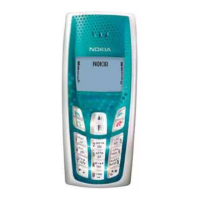
