Menu functions
27
English
• Closed user group: With this
network service you can specify a
group of people whom you can
call and who can call you.
• Security level: When the Security
level is set to Phone, the phone
asks for the security code at
start-up if the SIM card inserted
is not the one it last used. When
the Security level is set to
Memory, the security code is
required when you select the
phone’s internal phone book.
The security code is also required
for using some functions, for
example, to clear the phone book
or to restore the factory settings.
Note that when you change the
security level, all the recent calls
lists including missed calls (Menu
2-1), received calls (Menu 2-2)
and dialled numbers (Menu 2-3),
are cleared.
• Change access codes: You can
change the security code, PIN
code, PIN2 code, or barring
password. These codes can
include the numbers 0 to 9 only.
Note: Avoid using access
codes similar to the
emergency numbers, such as
112, to prevent accidental
dialling of the emergency
number.
Restore factory settings
(Menu 4-7)
You can reset the menu settings to
their original values. This function
has no effect, for example, on the
names and phone numbers in the
phone book.
■
Picture
editor
(Menu 5)
You can use this function to create
new pictures or modify existing
pictures and save them in the phone.
Entering the drawing mode
• To create a new picture from
scratch, do the following:
1. In the standby mode, press
Menu, scroll to Picture Editor
and press Select.
2. Choose New.
3. Choose the format of the
picture: Picture msg. or Clip
art. Different formats are of
different sizes.
4. Draw the picture. See
"Drawing the picture" on page
28.
• To modify an existing picture,
choose either Edit existing from
the picture editor’s menu, or
select a picture from Picture
messages (Menu 01-5), then
choose Edit from the options list.
!!"#$%
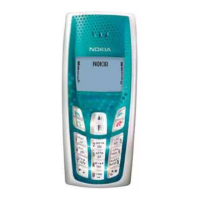
