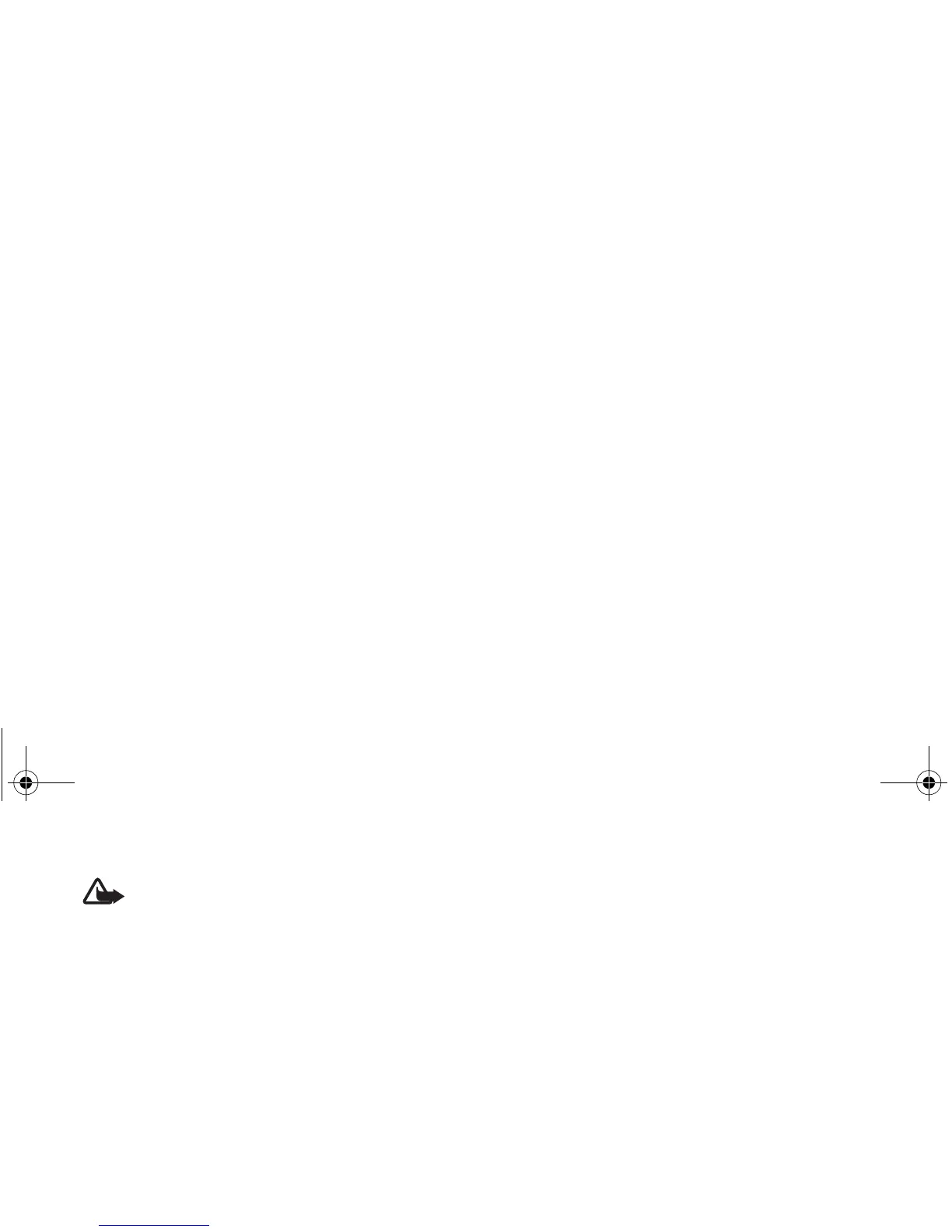Copyright © 2008 Nokia. All rights reserved. 11
General information
Warning: To use any features in this device, other
than the alarm clock, the device must be switched
on. Do not switch the device on when wireless
device use may cause interference or danger.
Network services
To use the phone you must have service from a wireless
service provider. Many of the features require special
network features. These features are not available on all
networks; other networks may require that you make
specific arrangements with your service provider before
you can use the network services. Your service provider can
give you instructions and explain what charges will apply.
Some networks may have limitations that affect how you
can use network services. For instance, some networks may
not support all language-dependent characters and
services.
Your service provider may have requested that certain
features be disabled or not activated in your phone. If so,
these features will not appear on your phone menu. Your
phone may also have a special configuration such as
changes in menu names, menu order, and icons. Contact
your service provider for more information.
This device supports WAP 2.0 protocols (HTTP and SSL) that
run on TCP/IP protocols. Some features of this device, such
as multimedia messaging (MMS), browsing, e-mail
application, instant messaging, presence enhanced
contacts, remote synchronisation, and content
downloading using the browser or MMS, require network
support for these technologies.
Shared memory
The following features in this device may share memory:
Gallery, contacts, text messages, multimedia messages,
and instant messages, e-mail, calendar, to-do notes, Java
TM
games and applications, and the note application. Use of
one or more of these features may reduce the memory
available for the remaining features sharing memory. For
example, saving many Java applications may use all of the
available memory. Your device may display a message that
the memory is full when you try to use a shared memory
feature. In this case, delete some of the information or
entries stored in the shared memory features before
continuing.
Enhancements
Warning: Use only batteries, chargers, and
enhancements approved by Nokia for use with
this particular model. The use of any other types
may invalidate any approval or warranty, and may
be dangerous.
Nokia_3610_APAC_UG_en.book Page 11 Monday, September 22, 2008 10:40 AM