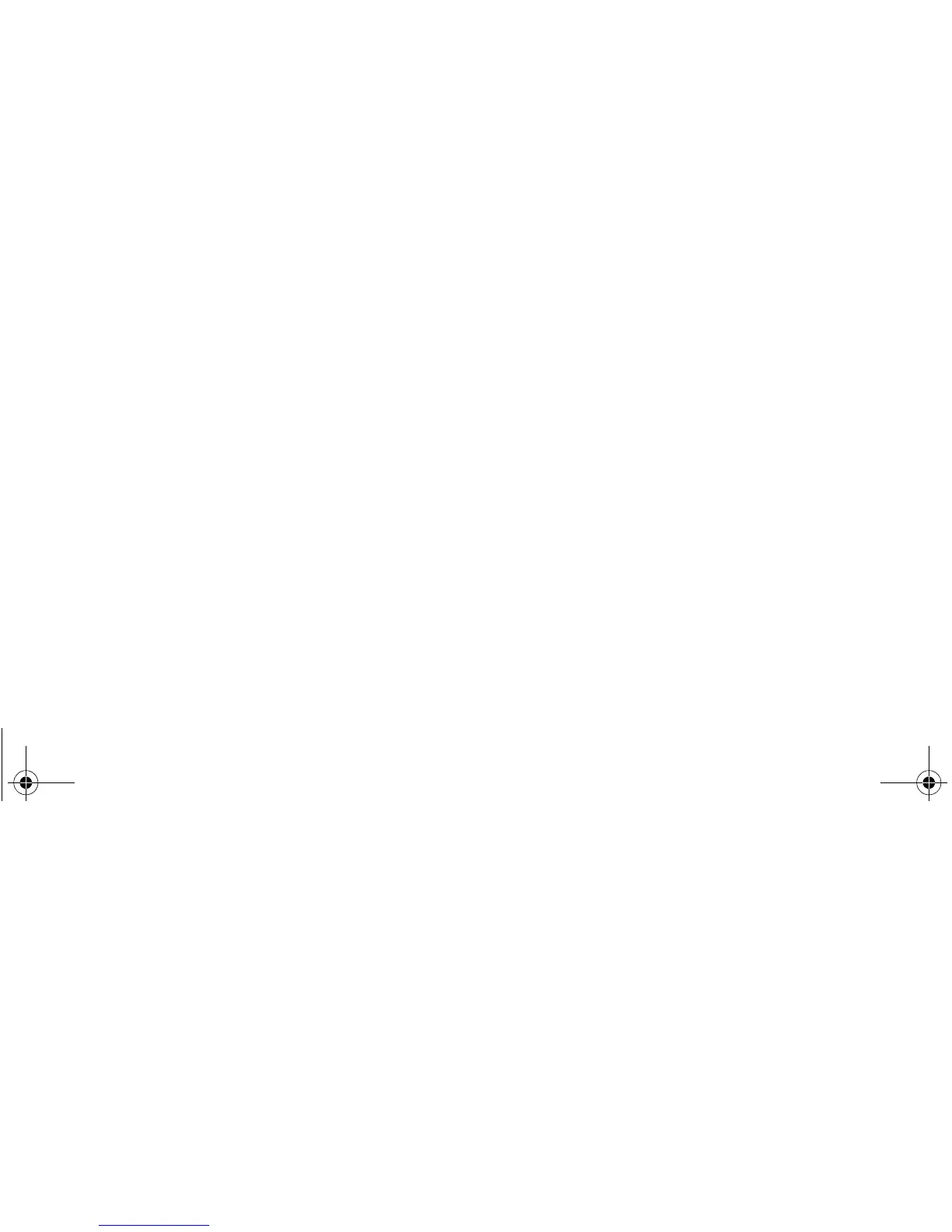Copyright © 2008 Nokia. All rights reserved. 9
General information
General information
Helpful hints
Before taking your phone to a service point
Q: What can I do to resolve operation issues with my
phone?
A: Try the following:
• Switch off the phone; and then remove and re-insert
the battery.
• Restore the factory settings. Select Menu > Settings >
Rest. factory sett. The names and phone numbers
saved in Contacts are not deleted.
• Update the phone with Nokia Software Updater if
available. See www.nokia-asia.com/softwareupdate or
your local Nokia website.
Bluetooth connectivity
Q: Why can’t the phone find a Bluetooth device?
A: Ensure the following:
• Both devices have activated Bluetooth connectivity
and are compatible.
• The distance between the two devices is not over 10
meters (33 feet). There are no walls or other
obstructions between the devices.
• The other device is not in the hidden mode.
Calls
Q: How do I change the ringing tone?
A: Select Menu > Settings > Tones.
Contacts
Q: How do I add a new contact?
A: Select Menu > Contacts > Names > Options > Add
new contact.
Q: How do I add additional information to a contact?
A: Search for the contact you want, then and select
Details > Options > Add detail.
Menus
Q: How can I change the look of the menus?
A: To change the menu view, select Menu > Options >
Main menu view.
Q: How do I personalise my menu?
A: To rearrange the menu, select Menu > Options >
Organise. Scroll to the menu item you want to move, and
select Move. Scroll to desired spot, and select OK.
Nokia_3610_APAC_UG_en.book Page 9 Monday, September 22, 2008 10:40 AM