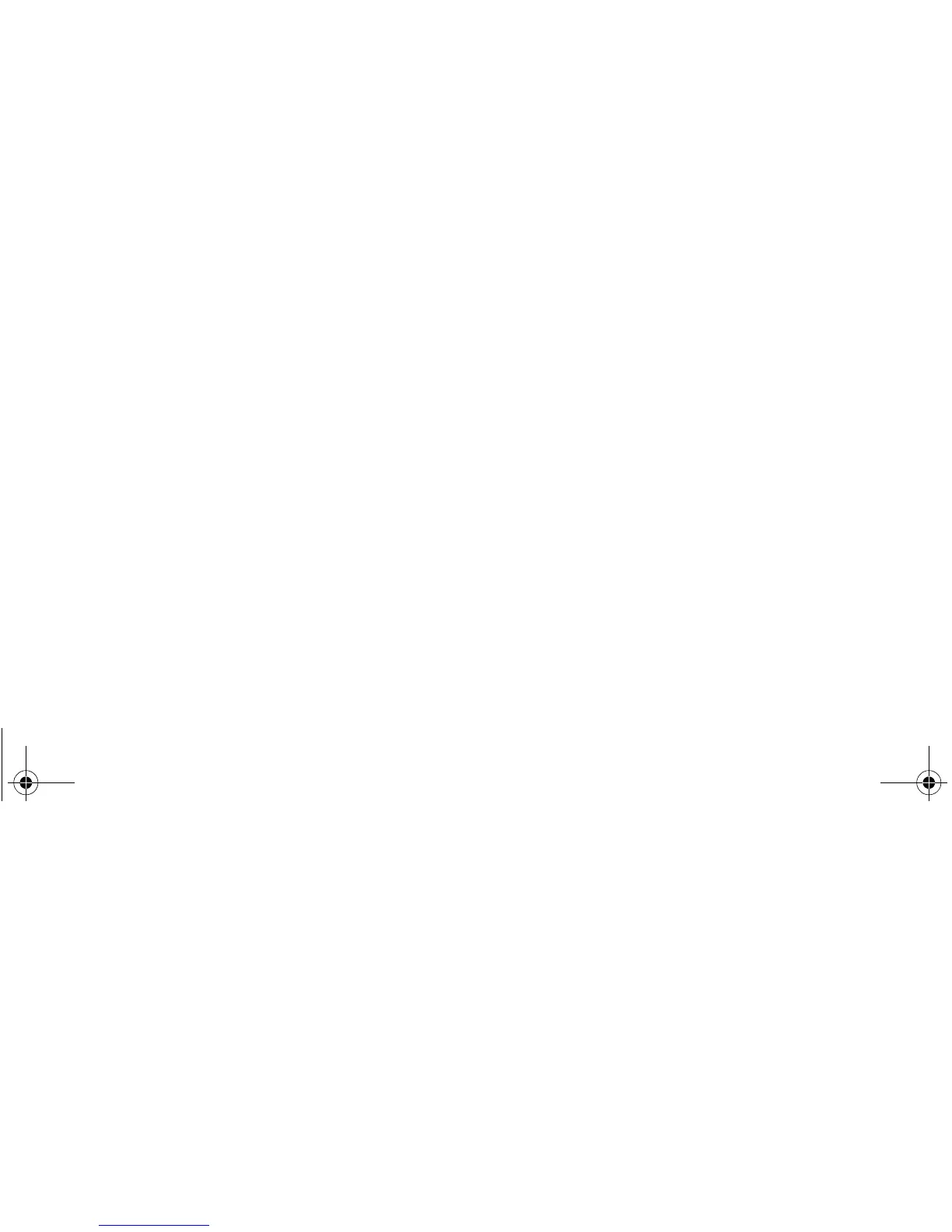28 Copyright © 2008 Nokia. All rights reserved.
Messaging
Download e-mail
1 To download e-mail messages that have been sent to
your e-mail account, select Menu > Messaging >
E-mail > Checking new e-mail.
If more than one e-mail account is defined, select the
desired account.
The e-mail application only downloads e-mail headers
at first.
2 Select Back > Inbox, the account name, and the new
message, and then select Retrieve to download the
complete e-mail message.
To download new e-mail messages or to send e-mail that
has been saved in the Outbox folder, select Options >
Checking new e-mail.
Read and reply to e-mail
Important: Exercise caution when opening
messages. E-mail messages may contain malicious
software or otherwise be harmful to your device or
PC.
1 Select Menu > Messaging > E-mail > Inbox, the
account name, and the desired message.
2 To reply to an e-mail, select Reply > Original text. To
reply to many, select Options > Reply to all. Confirm
or edit the e-mail address and subject, then write your
reply.
3 To send the message, select Send > Send now.
To manage the folders and their e-mail content, select
Options to view the available options of each folder.
Instant messaging
With instant messaging (IM) (network service) you can
send short, simple text messages to online users. The
phone must be connected to the internet, and you must
have registered with the IM service you want to use before
you can use this feature. For more information about
signing up for IM services, contact your service provider.
Voice messages
The voice mailbox is a network service and you may need
to subscribe to it. For more information, contact your
service provider.
To call your voice mailbox, select Menu > Messaging >
Voice messages > Listen to voice msgs.. To enter, search
for, or edit your voice mailbox number, select Voice
mailbox no..
If supported by the network, indicates new voice
messages. To call your voice mailbox number, select Listen.
Nokia_3610_APAC_UG_en.book Page 28 Monday, September 22, 2008 10:40 AM
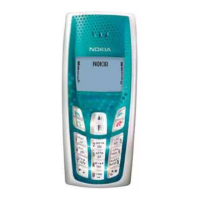