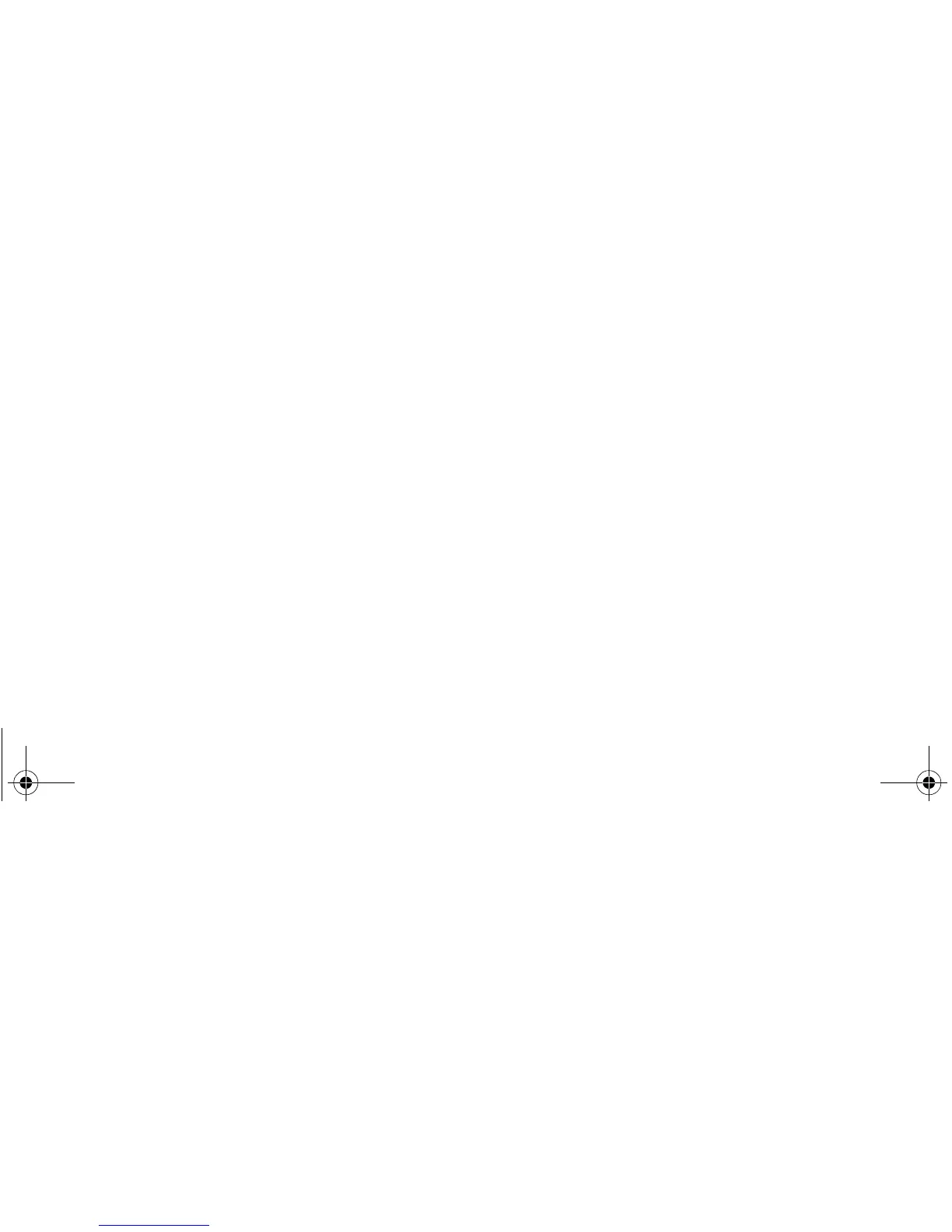Copyright © 2008 Nokia. All rights reserved.
41
Settings
Send my caller ID
— to show your phone number to the
person you are calling (network service). To use the setting
agreed upon with your service provider, select
Set by
network.
Answ. if fold opened
— to answer an incoming call by
opening the fold.
Phone
Select Menu
> Settings
> Phone and from the following:
Language settings
— to set the display language of your
phone, select
Phone language
. Select
Automatic
to set
the language according to your
SIM card. To set a language
for the voice playback, select
Recognition lang.
. See
"Enhanced voice dialling",
p. 21 and Voice commands
in
"My shortcuts",
p. 36.
Memory status
— to view the amount of used and
available phone memory
Automatic keyguard
— to set the keypad of your phone to
lock automatically after a pr
eset time delay when the
phone is in the standby mode
and no function is in use.
Select
On, and set the time.
Security keyguard
— to set the phone to ask for the
security code when you unlock the keyguard. Enter the
security code, and select
On.
Welcome note
— to write the note that is shown when the
phone is switched on
Phone updates — to check current software or install
software updates
Operator selection
— to set the phone to automatically
select one of the cellular netw
orks available in your area,
select Automatic
. Select
Manual to choose a network that
has a roaming agreement with your service provider.
Help text activation
— to select whether the phone shows
help texts
Start-up tone
— the phone plays a tone when switched on
Fold close handling
— to select whether to return to
standby mode, or keep all applications open when the fold
is closed
Flight query
— the phone asks whether to use the
flight profile every time
when switched on. See
"Flight
Enhancements
The following options are shown
only if the phone is or has
been connected to a compatible mobile enhancement.
Select Menu
> Settings >
Enhancements
. Select an
enhancement, and depending on the enhancement, from
the following:
Nokia_3610_APAC_UG_en.book Page 41 Mond
ay, September 22, 2008 10:40 AM
m
ode",
p
.
37.