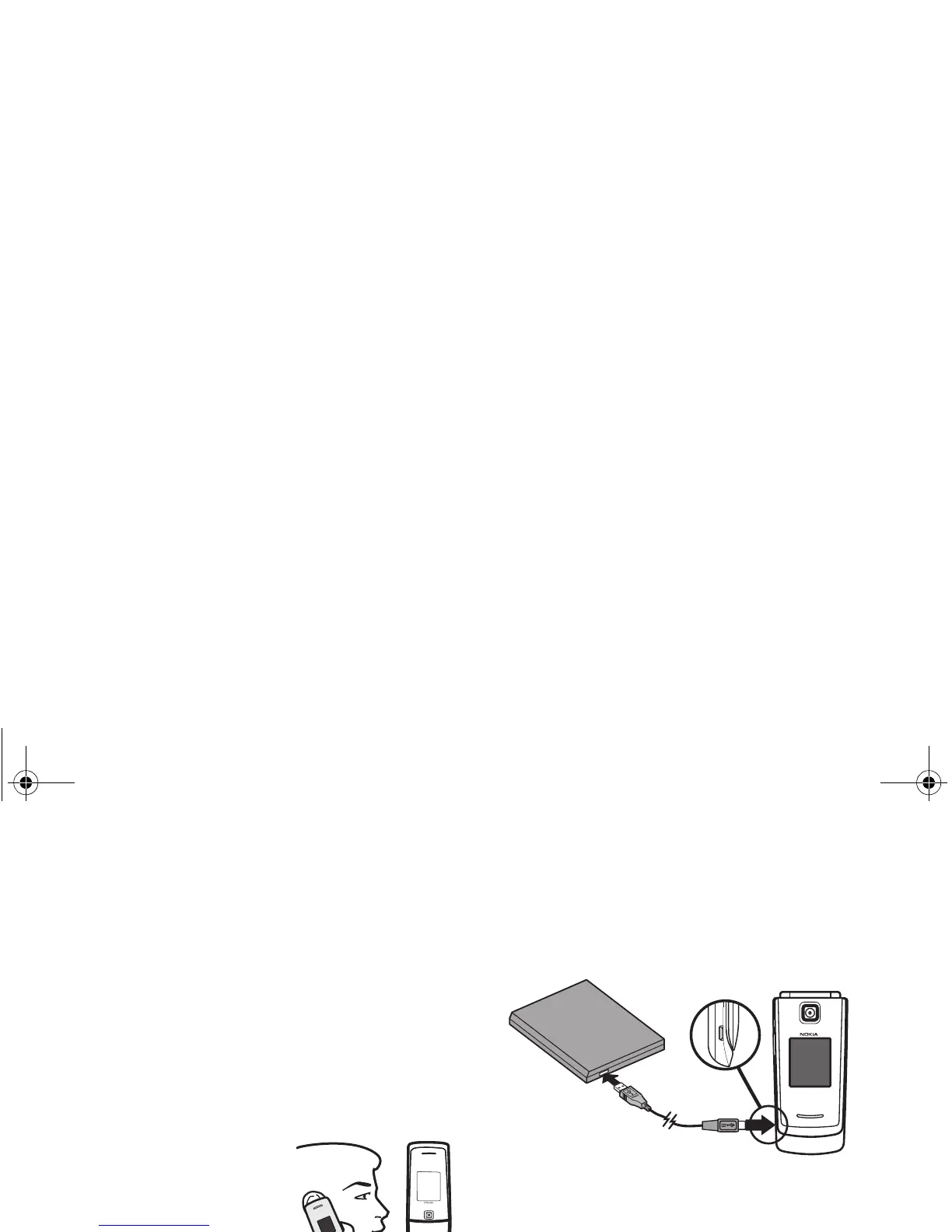16
Copyright © 2008 Nokia.
All rights reserved.
Get started
Set the time, zone, and date
When you switch on your phone for the first time, and the
phone is in the standby mode, you are asked to set the time
and date. Fill in the fields, and select
Save
.
To change the time and date settings, select
Menu >
Settings > Date and time
> Date & time settings
, Date
and time format
, or Auto-update of time
(network
service).
Antenna
Your device may have internal
and external antennas. As with
any radio transmitting device,
avoid touching the antenna
area unnecessarily while the
antenna is transmitting or
receiving. Contact with such
an antenna affects the
communication quality and
may cause the device to
operate at a higher power level
than otherwise needed and may reduce the battery life.
Connect your phone and PC
The CA-101 data cable is used for data transfer and
synchronising your phone and PC. See
"Data transfer",
You must download Nokia PC Su
ite to use with your device.
For more information, see www.nokia-asia.com/3610/
support.
1 Connect the CA-101 data cable to the micro USB
socket on the lower left side of your phone.
2 Connect the CA-101 data cable to your PC or laptop.
USB data cable connec
ted. Select mode.
appears on
the display of your phone.
3 Select
OK and
Nokia mode.
Nokia_3610_APAC_UG_en.book Page 16 Mond
ay, September 22, 2008 10:40 AM
p. 39.