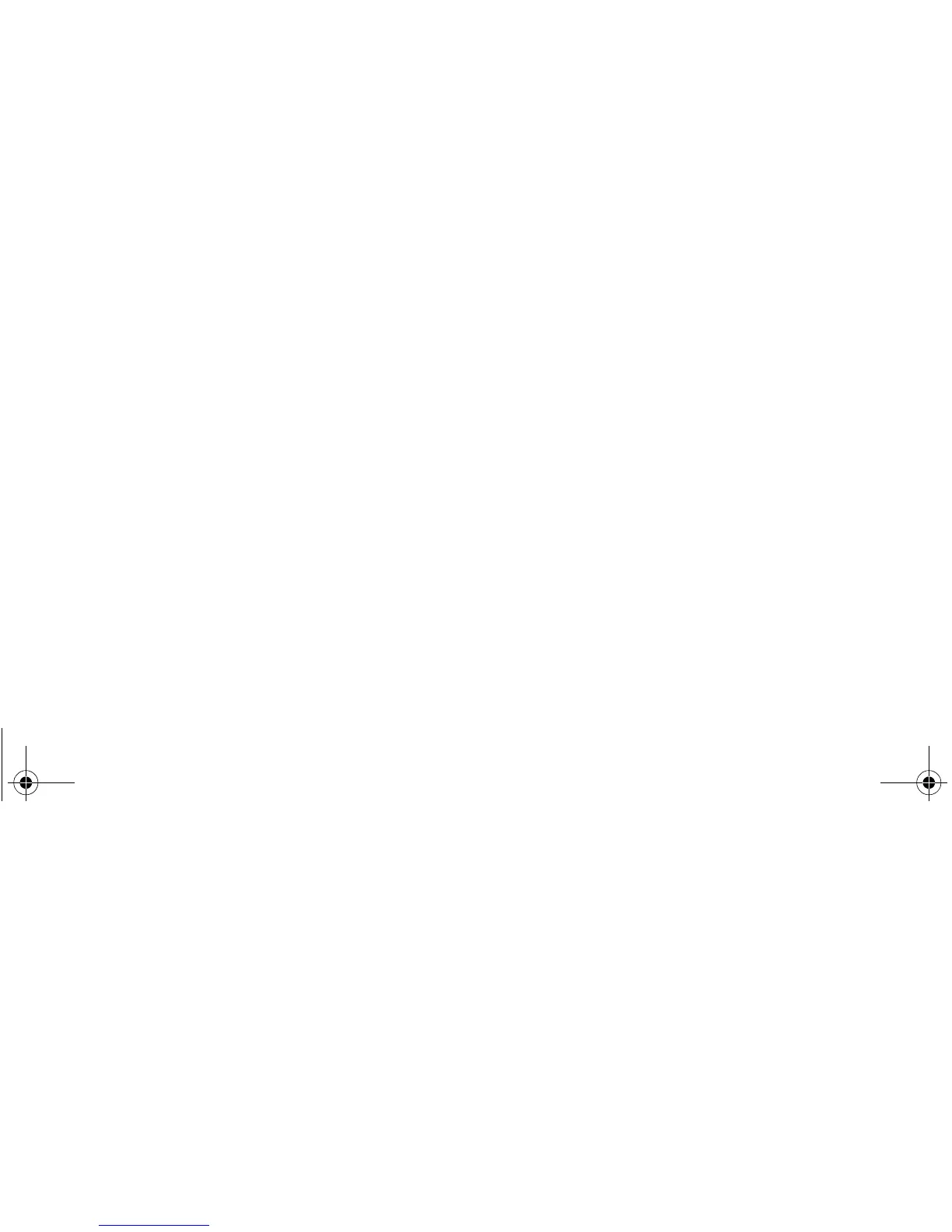Copyright © 2008 Nokia. All rights reserved. 25
Messaging
Messaging
You can read, write, send, and save text, multimedia,
e-mail, audio, and flash messages.
Your device supports text messages beyond the limit for a
single message. Longer messages are sent as two or more
messages. Your service provider may charge accordingly.
Characters with accents or other marks, and characters
from some language options, take up more space, and limit
the number of characters that can be sent in a single
message.
An indicator at the top of the display shows the total
number of characters left and the number of messages
needed for sending. For example, 673/2 means that there
are 673 characters left and that the message is sent as a
series of two messages.
Write and send a message
1 Select Menu > Messaging > Create message >
Message.
2 Enter one or more phone numbers or e-mail addresses
in the To: field. To retrieve a phone number or e-mail
address from a memory, select Add.
3 Write your message in the Message: field.
4 To send the message, select Send.
Read and reply to a message
1 To view a received message, select Show. To view it
later, select Exit.
To read the message later, select Menu > Messaging >
Inbox.
2 To reply to a message, select Reply. Write the reply
message.
3 To send the message, select Send.
Multimedia messages
Only devices that have compatible features can receive
and display multimedia messages. The appearance of a
message may vary depending on the receiving device.
A multimedia message can contain some attachments.
To check availability and to subscribe to the multimedia
messaging network service, contact your service provider.
Nokia_3610_APAC_UG_en.book Page 25 Monday, September 22, 2008 10:40 AM