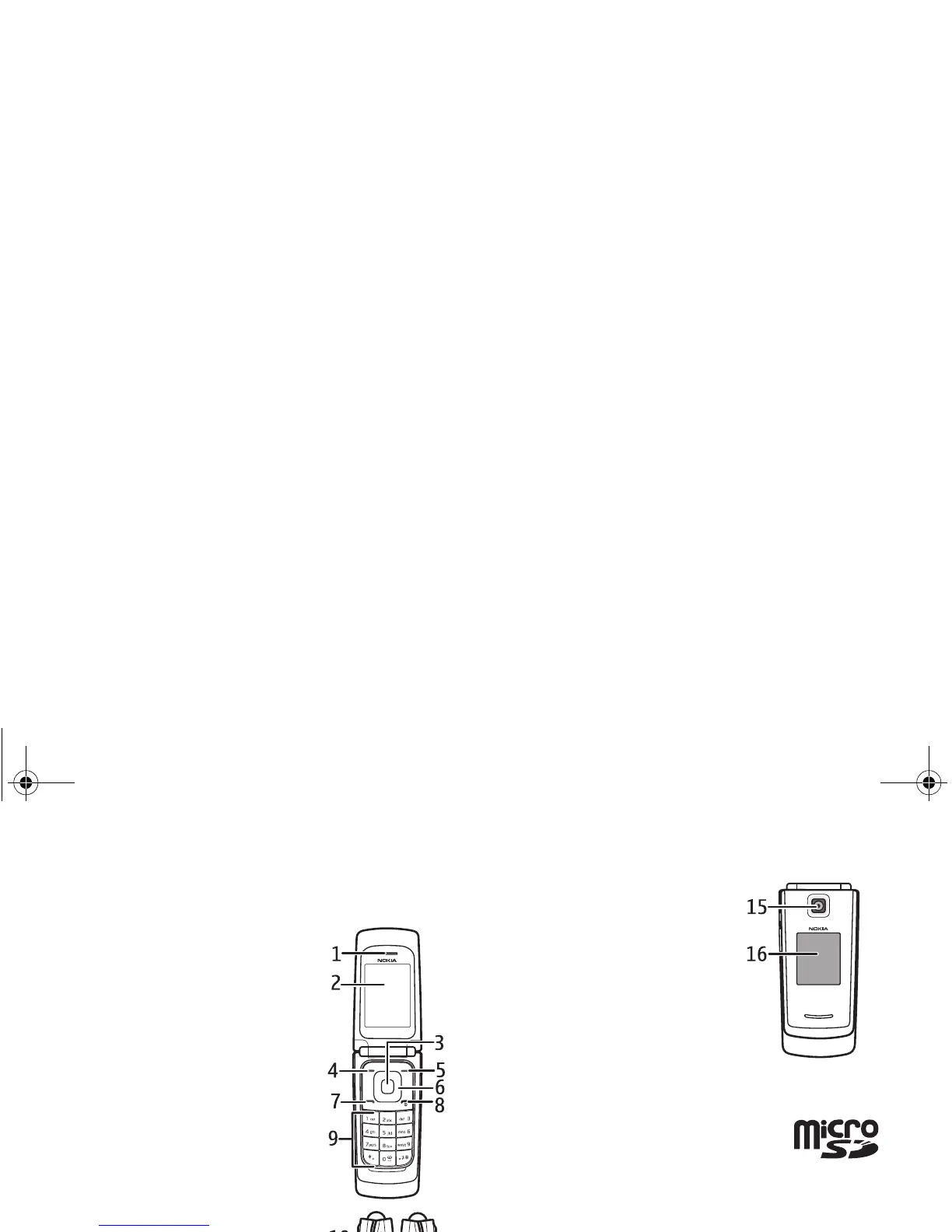Copyright © 2008 Nokia. All rights reserved. 17
Get started
Keys and parts
1Earpiece
2Main display
3 Middle selection key
4 Left selection key
5 Right selection key
6 Navi™ key; hereafter referred
to as a scroll key
7 Call key
8 End key/Power key;
ends calls (press quickly) and
switches the phone on and off
(press and hold)
9Keypad
10 Headset connector
11 Charger connector
12 Camera key or PTT key if PTT is
activated
13 Volume key
14 USB connector
15 Camera lens
16 Mini display; analogue clock
screensaver
microSD card
The microSD card can be loaded with data
such as ringing tones, themes, tones,
images, and videos. If you delete, reload, or
replace this card, these functions and
features may not function properly.
Use only compatible microSD cards approved by Nokia for
use with this device. Nokia uses approved industry
standards for memory cards, but some brands may not be
fully compatible with this device. Incompatible cards may
damage the card and the device and corrupt data stored on
the card.You can remove or replace a microSD card during
phone operation without switching the phone off.
Nokia_3610_APAC_UG_en.book Page 17 Monday, September 22, 2008 10:40 AM