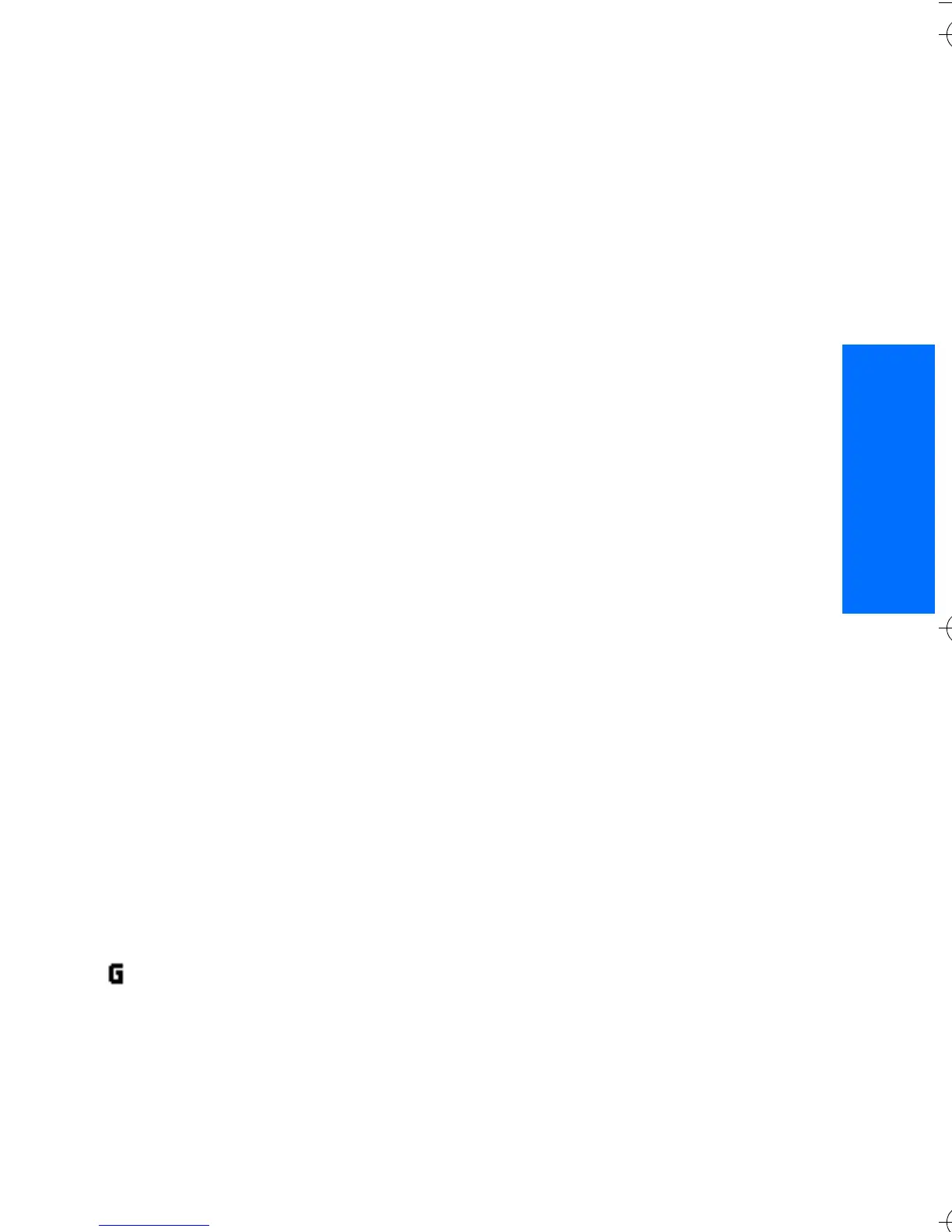Settings
41
English
Packet data (EGPRS)
Enhanced general packet radio
service (EGPRS), packet data, is a
network service which allows mobile
phones to send and receive data over
an Internet protocol (IP)-based
network. It enables wireless access
to data networks such as the
Internet.
The applications that may use packet
data are MMS, browsing sessions,
e-mail, Push to talk, remote SyncML,
Java application downloading, and
the PC dial-up.
To define how to use the service,
select Menu > Settings >
Connectivity > Packet data > Packet
data connection.
Select When needed to set the
packet data connection to be
established when an application
needs it. The connection will be
closed when the application is
terminated.
Select Always online to set the
phone to automatically connect to
an packet data network when it is
switched on.
indicates a packet data
connection.
Packet data settings
You can connect the phone using an
IR, a Bluetooth technology, or a data
cable (CA-42) connection to a
compatible PC, and use the phone as
a modem to enable packet data
connectivity from the PC.
To define the settings for
connections from the PC, select
Menu > Settings > Connectivity >
Packet data > Packet data settings >
Active access point, activate the
access point you want to use, and
select Edit active access point. Select
Alias for access point, and enter a
nick name for the currently selected
access point. Select Packet data
access point, and enter the access
point name (APN) to establish a
connection to an EGPRS network.
You can also set the dial-up service
settings (APN) on your PC using the
Nokia Modem Options software. See
"PC Suite" p. 72. If you have set the
settings both on the PC and on your
phone, the PC settings are used.
■ Enhancements
This menu is shown only if the phone
is or has been connected to a
compatible mobile enhancement.
Select Menu > Settings >
Enhancements. You can select an
enhancement menu if the
corresponding enhancement is, or
has been connected to the phone.
Depending on the enhancement,
select from the following options:
9247786_6103_2_en_hk.fm Page 41 Friday, February 24, 2006 4:41 PM