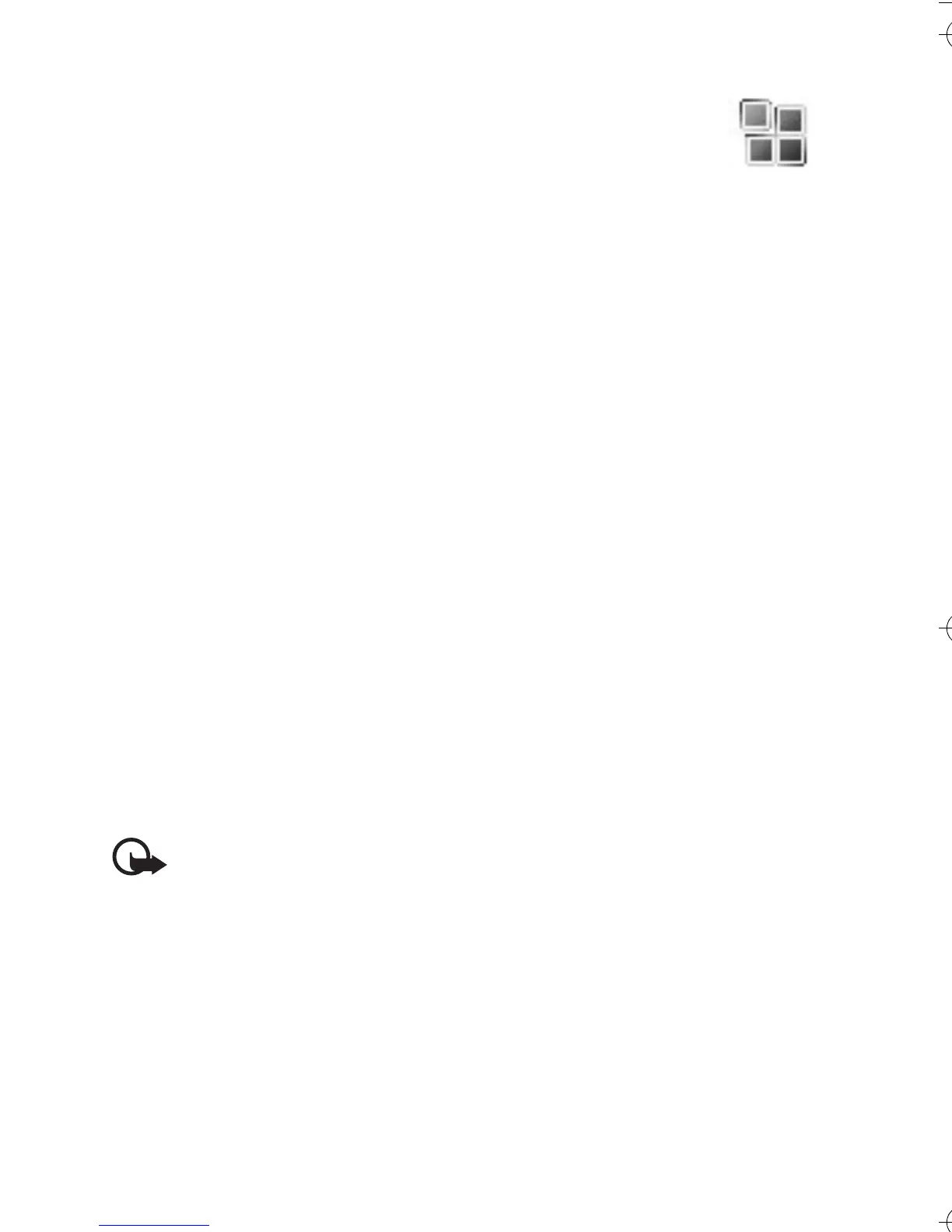Applications
54
14. Applications
■ Games
Your phone software includes some
games.
Launch a game
Select Menu > Applications >
Games. Scroll to the desired game,
and select Open.
For options related to a game, see
"Other application options" p. 54.
Game downloads
Select Menu > Applications >
Options > Downloads > Game
downloads. The list of available
bookmarks is shown. Select More
bookmarks to access the list of
bookmarks in the Web menu. See
"Bookmarks" p. 66.
Important: Only install and
use applications and other
software from sources that
offer adequate security and
protection against harmful
software.
Game settings
To set sounds, lights, and shakes for
the game, select Menu >
Applications > Options > App.
settings.
■ Collection
Your phone software includes some
Java applications specially designed
for this Nokia phone.
Launch an application
Select Menu > Applications >
Collection. Scroll to an application,
and select Open.
Other application options
Delete — to delete the application or
application set from the phone
Move — to move an application or
game to an other folder
Details — to view additional
information about the application
Update version — to check if a new
version of the application is
available for download from Web
(network service)
App. access — to restrict the
application from accessing the
network. Different categories are
shown. Select in each category, if
available, one of the following
9247786_6103_2_en_hk.fm Page 54 Friday, February 24, 2006 4:41 PM