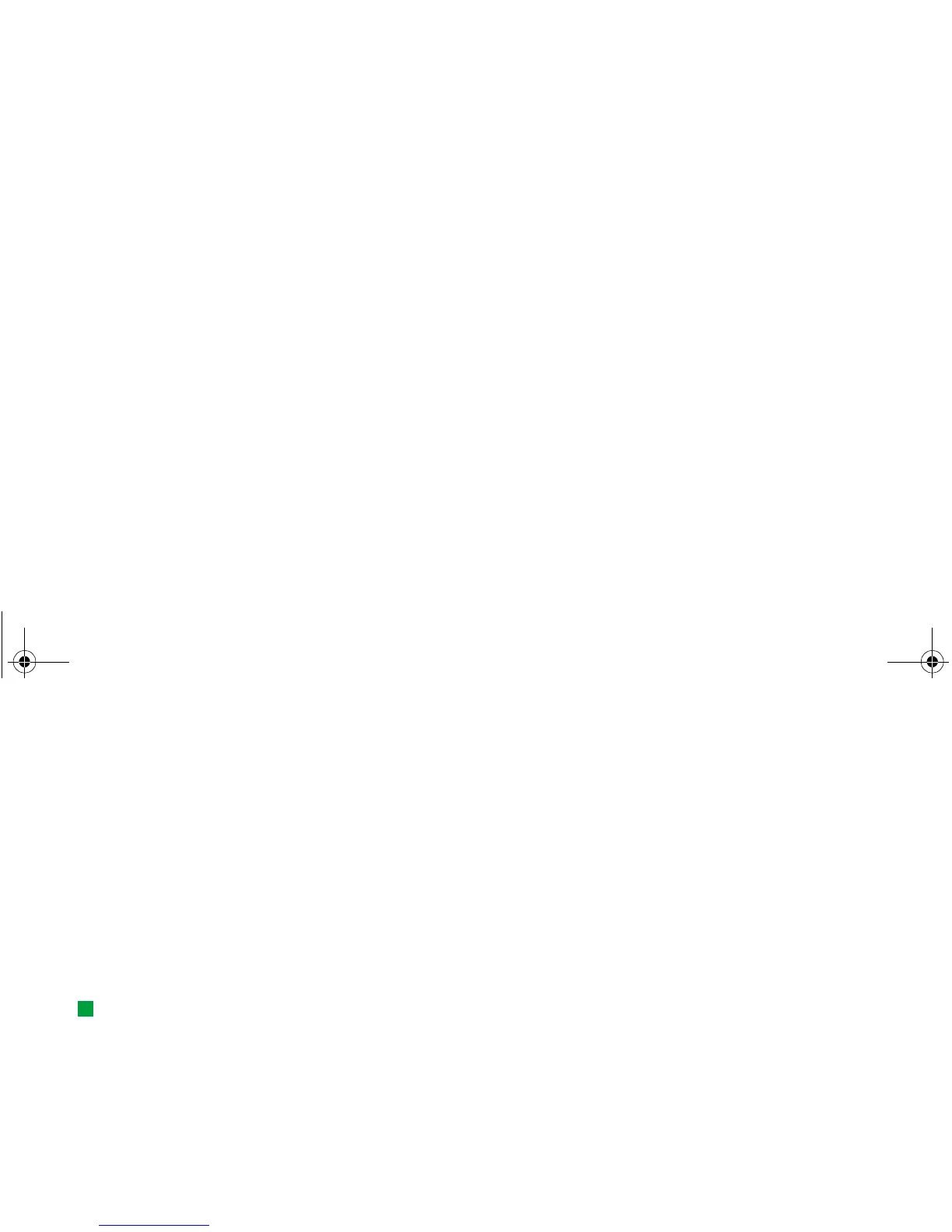232
Extras
You can also receive images via IR. For details, see ‘To receive images via infrared’
on page 234.
To create a new album
1 Press the Menu key and select File > New album…. A dialog opens.
2 Define the following:
Name: Name of the album.
3 To save the album in the communicator, press Create locally.
To save the album in a memory card, press Create in mem. card.
To view album contents
Tip: To open an image
located outside the image
albums, select File > Open
from….
1 Select the album in the Imaging main view and press Open. A thumbnail view
of the album contents opens.
2 You can scroll the contents of the album with the Arrows key.
To open an image for viewing, press Open.
3 To view the next frame in the image, if available, press the Menu key and select
View > Next frame. To return to the previous image, select Previous frame.
4 Press Close to return to the thumbnail view.
To move images to and from albums
1 Select the image or images in the thumbnail view with the Arrows key.
Linda1.book Page 232 Friday, April 12, 2002 8:31 PM