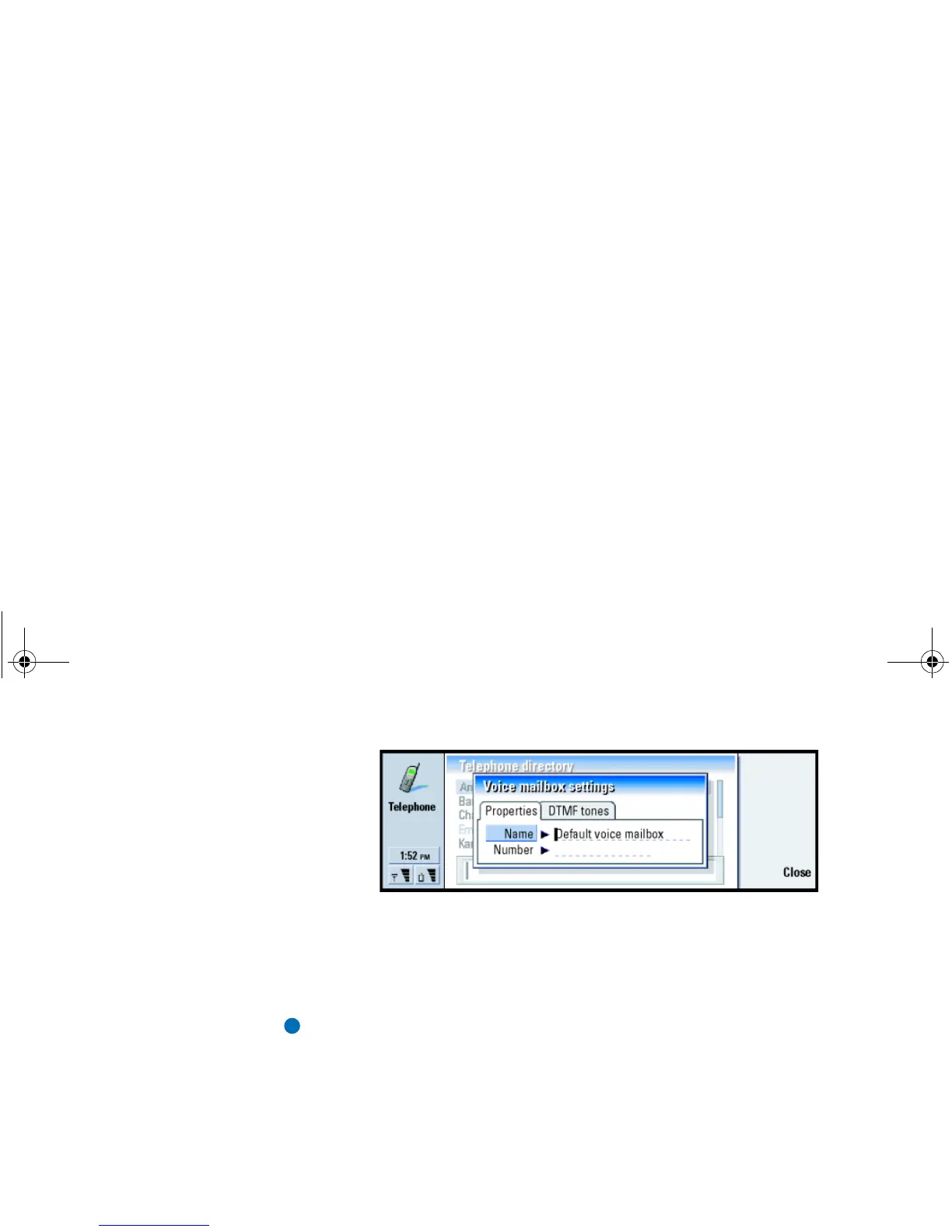86
Telephone
Figure 25
Properties page
Define the following options:
Name: Type a descriptive name for the mailbox.
Number: Type a number for the mailbox obtained from the network service.
Note: The type of voice mailbox determines whether you can edit both of these
fields. For example, the name and number of a SIM voice mailbox cannot
be edited.
DTMF tones page
DTMF : Define DTMF tones for a voice mailbox not provided with your SIM card.
Each tone is represented by a character. Press Add to type characters and
store them with a label, such as DTMF2. You can also select No DTMF tones.
If you are editing a voice mailbox provided with your SIM card, this page
is dimmed.
Call settings
1 Press the Menu key and select Settings > Call….
2 Define the following options:
Linda1.book Page 86 Friday, April 12, 2002 8:31 PM