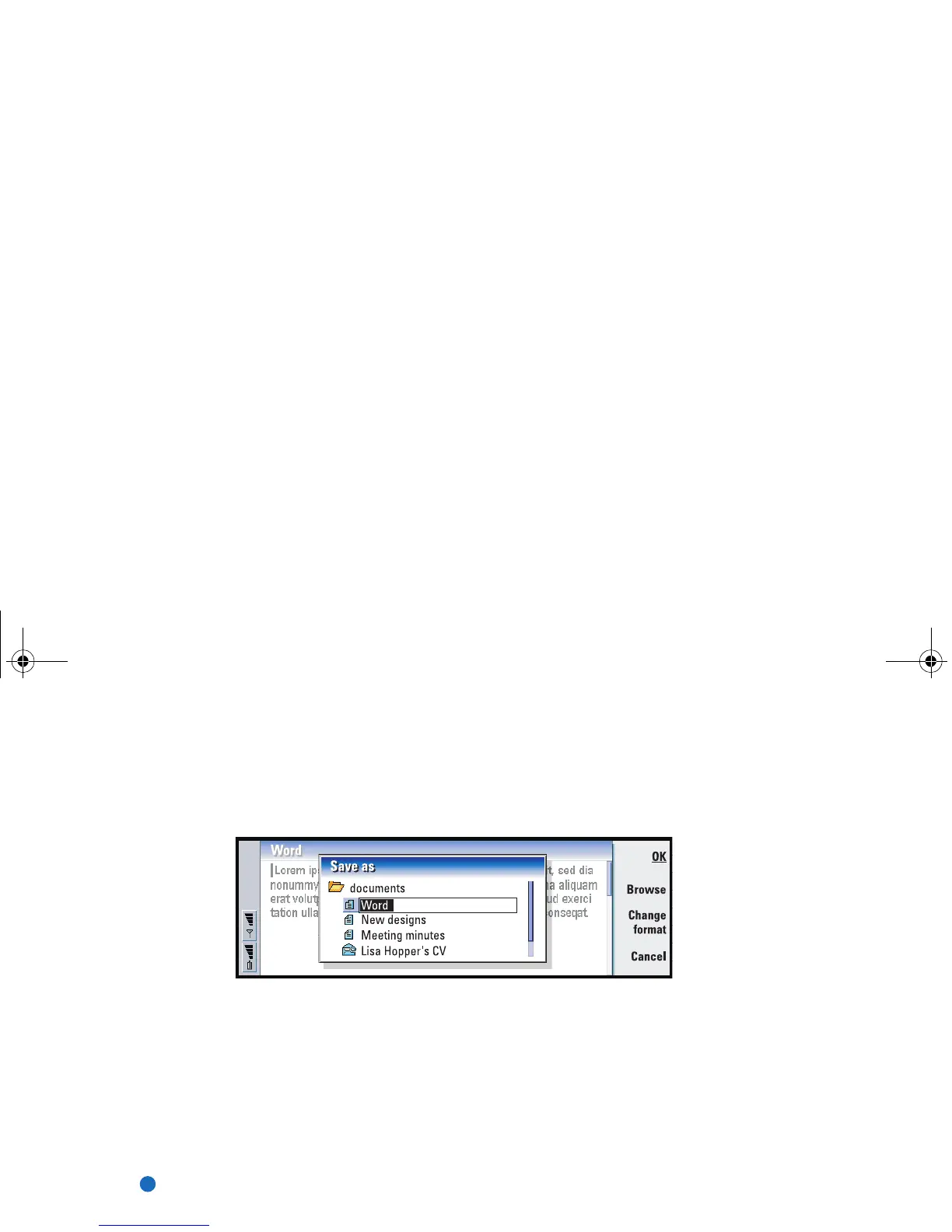29
General information
To save files
When you close a new file for the first time, or want to save it, you will be asked
to enter a name for the file and to identify a folder in which it should be saved.
Figure 10
The following commands become available in the dialog:
OK - Confirms the name of the document and saves the document.
Browse - Opens a dialog in which you can browse for a location where you save
your file.
Change format - Opens a list of formats. You can now change the format of the
document being saved.
Cancel - No saving is done and the dialog is closed.
Note: If you want to quit the application, but you do not want to save the file,
press the Menu key and select File> Discard changes, then close the file.
General_information_Iss3.doc Page 29 Friday, October 18, 2002 5:37 PM