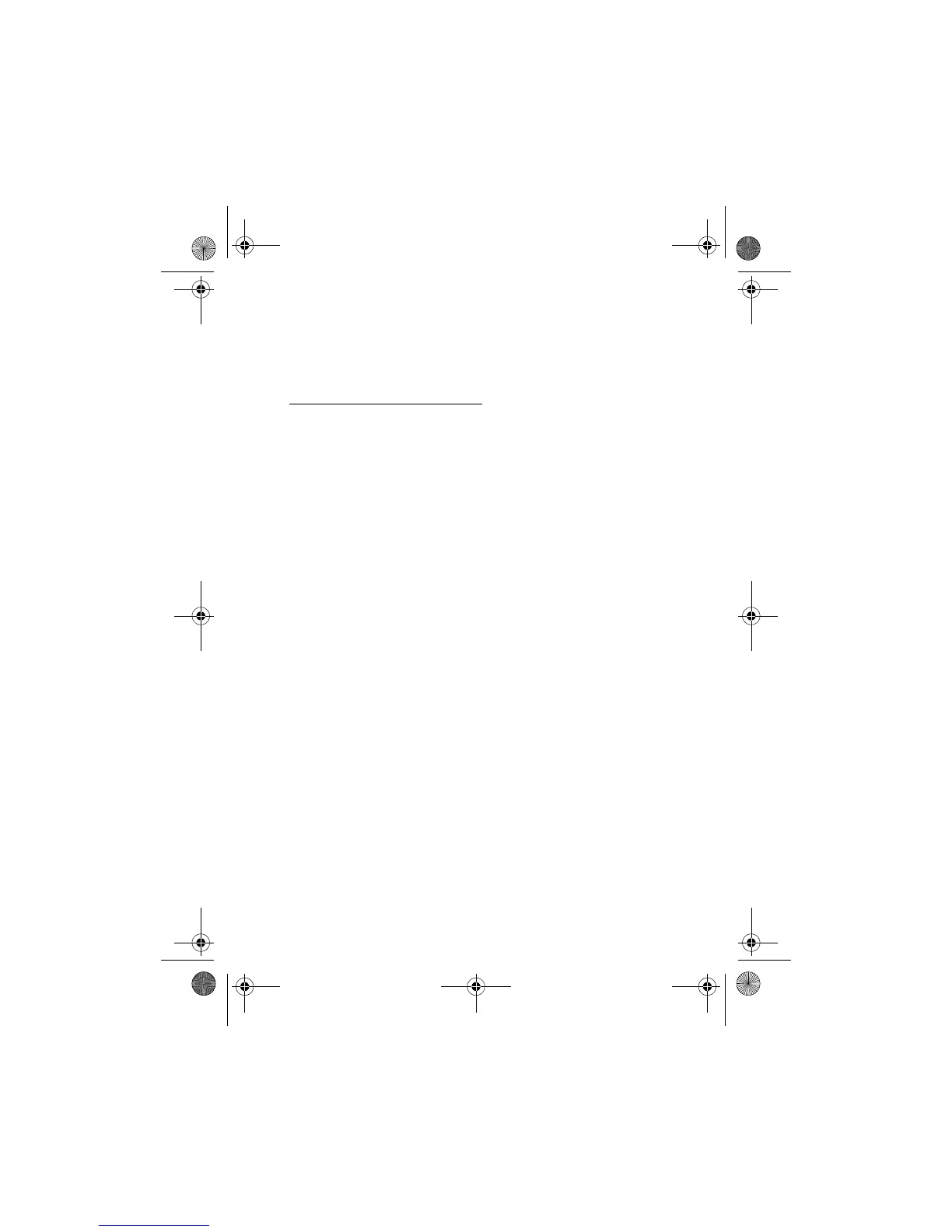Get started
14
press the Navi wheel in the standby mode, and select Bluetooth > Active
device > Disconnect.
You do not need to delete the pairing with the car kit to disconnect it.
Clear the list of paired devices
The car kit saves the pairing information about the last eight Bluetooth
devices that have been paired with it. To clear this information, reset the
car kit to the factory settings: press the Navi wheel in the standby mode,
and select Settings > Restore factory settings.
9200326_en1.fm Page 14 Thursday, January 25, 2007 11:09 AM
