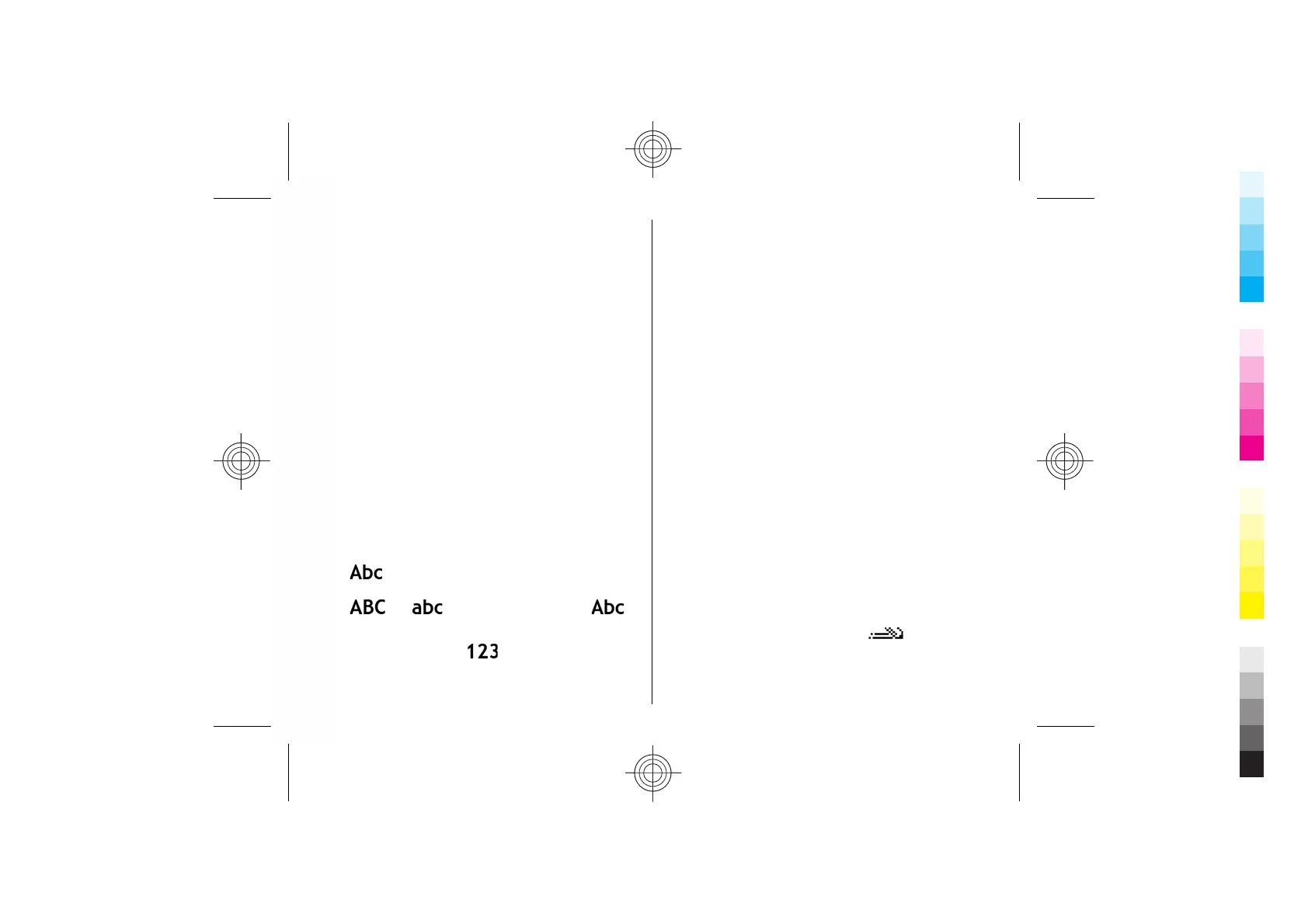you should first scroll right to highlight this
character and then press the scroll key to input it.
5. After you input the character for "pin", the
predictive list will be shown, and the character for
"yin" is shown in the predictive list. You could use
the same method described in item 4 to input this
character.
Insert special characters and
punctuation marks in
Chinese input mode
1. First close the Chinese input window, and then
press and hold * to open a list of special characters
and punctuation marks.
2. Scroll in the relevant direction (up, down, left or
right) to reach and highlight your needed special
character or punctuation mark, and press the scroll
key to enter it.
Traditional text input
is shown on the top right of the display when
you are writing text using traditional text input.
and indicate the selected case.
indicates that the first letter of the sentence is written
in uppercase and all the other letters are automatically
written in lowercase.
indicates the number
mode.
To write text with the keypad, press a number key
2-9 repeatedly until the desired character appears.
There are more characters available for a number key
than are printed on the key. If the next letter is located
on the same key as the present one, wait until the
cursor appears, and enter the letter.
To insert a number, press and hold the number key.
To switch between the upper and lower case mode and
the number mode, press #.
To erase a character, press the backspace key. Press and
hold the backspace key to erase more than one
character.
To access the most common punctuation marks, press
the 1 key. Press 1 repeatedly to reach the desired
punctuation mark.
To add special characters, press *. Scroll to the desired
character and press the scroll key.
To insert a space, press 0. To move the cursor to the
next line, press 0 three times.
To switch between the different character cases, press
#.
Predictive text input
1. To activate predictive text input, press # twice
quickly. This activates predictive text input for all
editors in the device. The indicator
is shown
on the display.
2. To write the desired word, press 2-9. Press each key
only once for one letter.
26
Cyan
Magenta
Yellow
Black
Cyan
Magenta
Yellow
Black